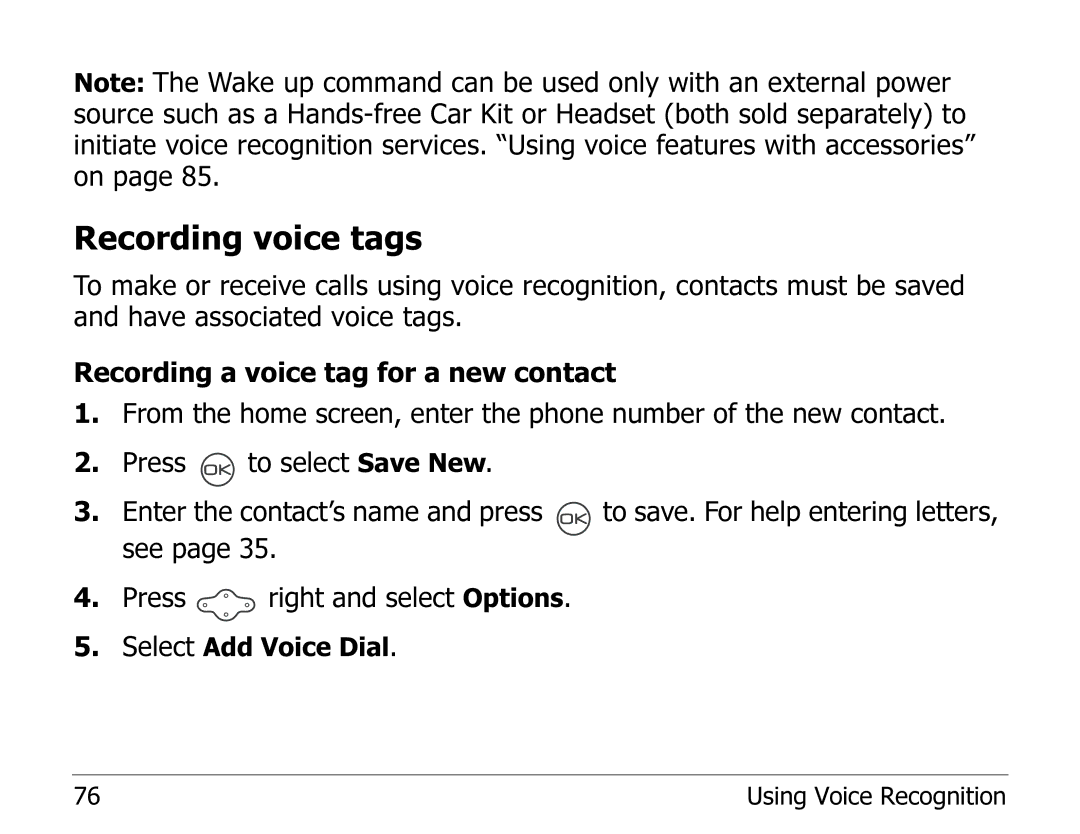Note: The Wake up command can be used only with an external power source such as a
Recording voice tags
To make or receive calls using voice recognition, contacts must be saved and have associated voice tags.
Recording a voice tag for a new contact
1.From the home screen, enter the phone number of the new contact.
2.Press ![]() to select Save New.
to select Save New.
3.Enter the contact’s name and press ![]() to save. For help entering letters, see page 35.
to save. For help entering letters, see page 35.
4.Press ![]() right and select Options.
right and select Options.
5.Select Add Voice Dial.
76 | Using Voice Recognition |