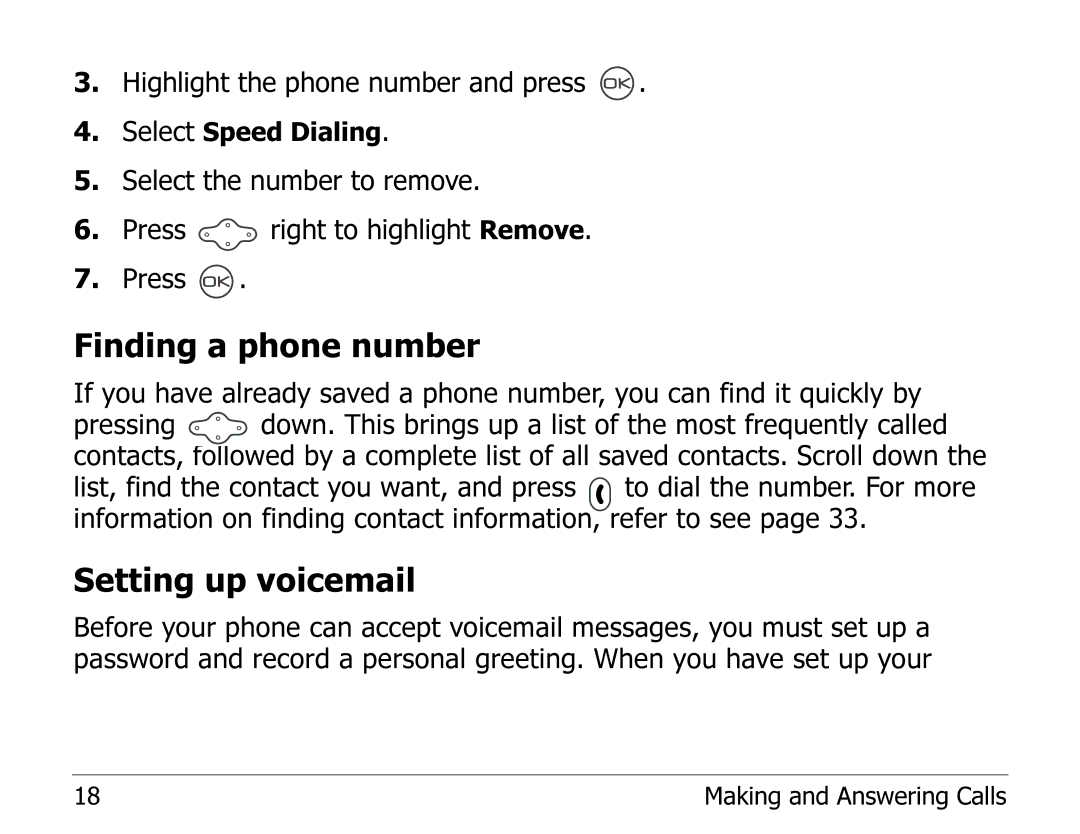3.Highlight the phone number and press ![]() .
.
4.Select Speed Dialing.
5.Select the number to remove.
6.Press ![]() right to highlight Remove.
right to highlight Remove.
7.Press ![]() .
.
Finding a phone number
If you have already saved a phone number, you can find it quickly by
pressing ![]() down. This brings up a list of the most frequently called contacts, followed by a complete list of all saved contacts. Scroll down the list, find the contact you want, and press
down. This brings up a list of the most frequently called contacts, followed by a complete list of all saved contacts. Scroll down the list, find the contact you want, and press ![]() to dial the number. For more information on finding contact information, refer to see page 33.
to dial the number. For more information on finding contact information, refer to see page 33.
Setting up voicemail
Before your phone can accept voicemail messages, you must set up a password and record a personal greeting. When you have set up your
18 | Making and Answering Calls |