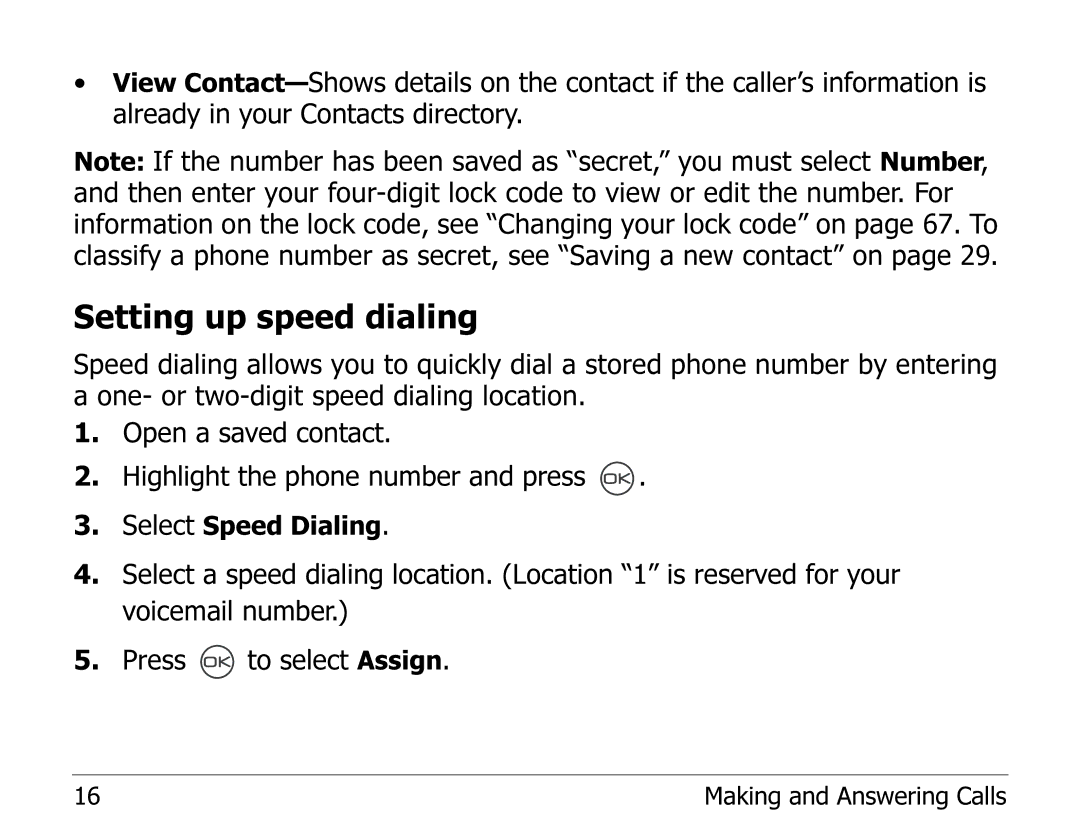•View
Note: If the number has been saved as “secret,” you must select Number, and then enter your
Setting up speed dialing
Speed dialing allows you to quickly dial a stored phone number by entering
aone- or
2.Highlight the phone number and press ![]() .
.
3.Select Speed Dialing.
4.Select a speed dialing location. (Location “1” is reserved for your voicemail number.)
5.Press ![]() to select Assign.
to select Assign.
16 | Making and Answering Calls |