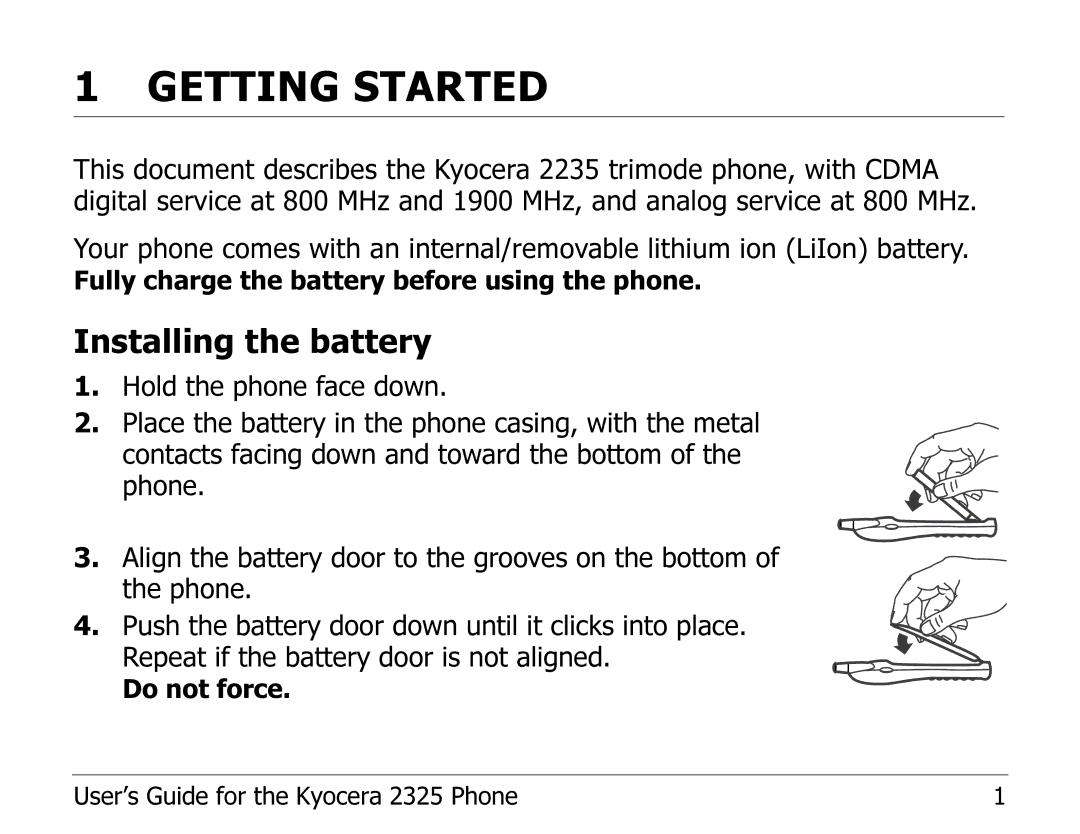1GETTING STARTED
This document describes the Kyocera 2235 trimode phone, with CDMA digital service at 800 MHz and 1900 MHz, and analog service at 800 MHz.
Your phone comes with an internal/removable lithium ion (LiIon) battery.
Fully charge the battery before using the phone.
Installing the battery
1.Hold the phone face down.
2.Place the battery in the phone casing, with the metal
contacts facing down and toward the bottom of the phone.
3.Align the battery door to the grooves on the bottom of the phone.
4. Push the battery door down until it clicks into place. Repeat if the battery door is not aligned.
Do not force.
User’s Guide for the Kyocera 2325 Phone | 1 |