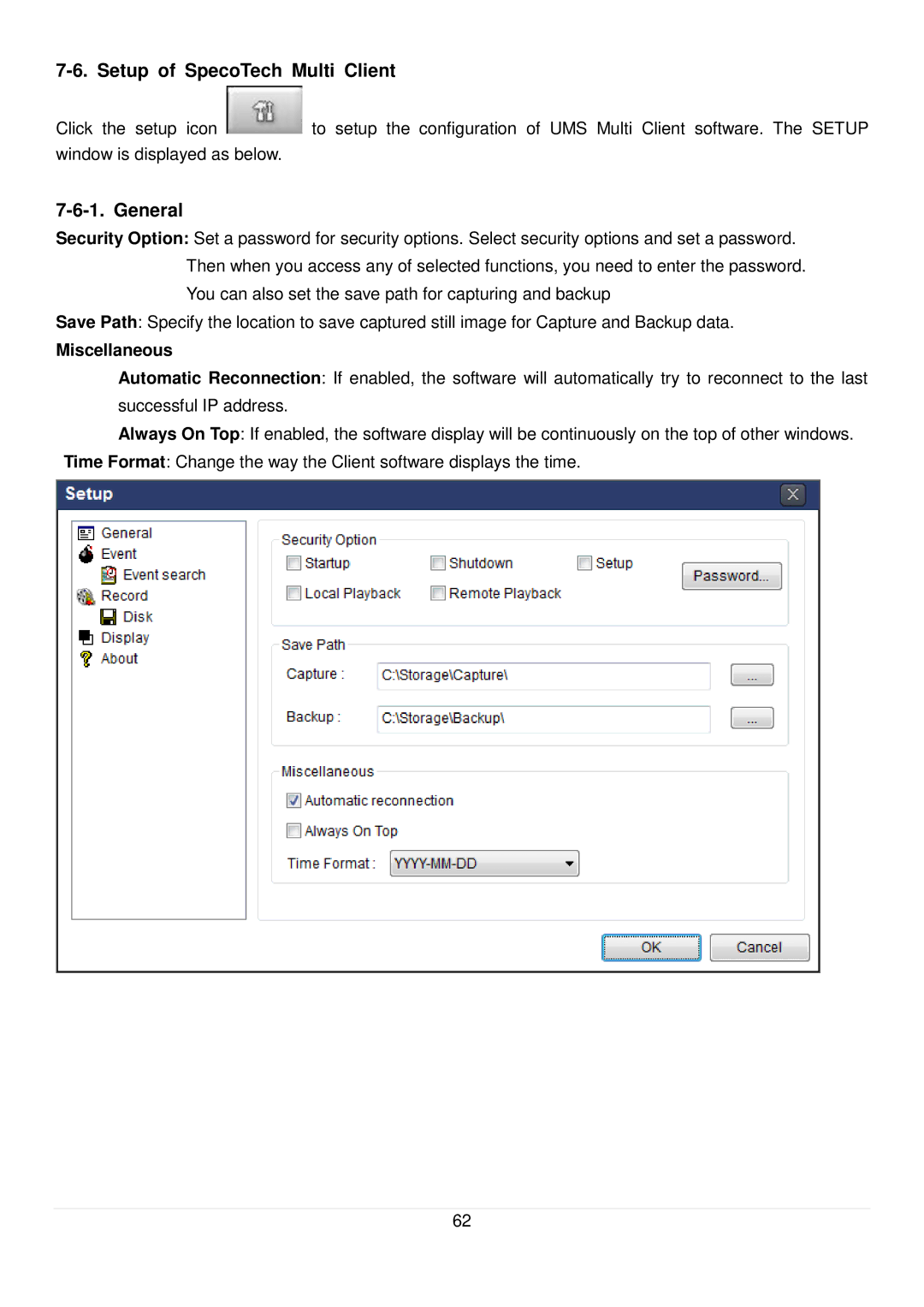7-6. Setup of SpecoTech Multi Client
Click the setup icon ![]() to setup the configuration of UMS Multi Client software. The SETUP window is displayed as below.
to setup the configuration of UMS Multi Client software. The SETUP window is displayed as below.
7-6-1. General
Security Option: Set a password for security options. Select security options and set a password. Then when you access any of selected functions, you need to enter the password. You can also set the save path for capturing and backup
Save Path: Specify the location to save captured still image for Capture and Backup data.
Miscellaneous
Automatic Reconnection: If enabled, the software will automatically try to reconnect to the last successful IP address.
Always On Top: If enabled, the software display will be continuously on the top of other windows. Time Format: Change the way the Client software displays the time.
62