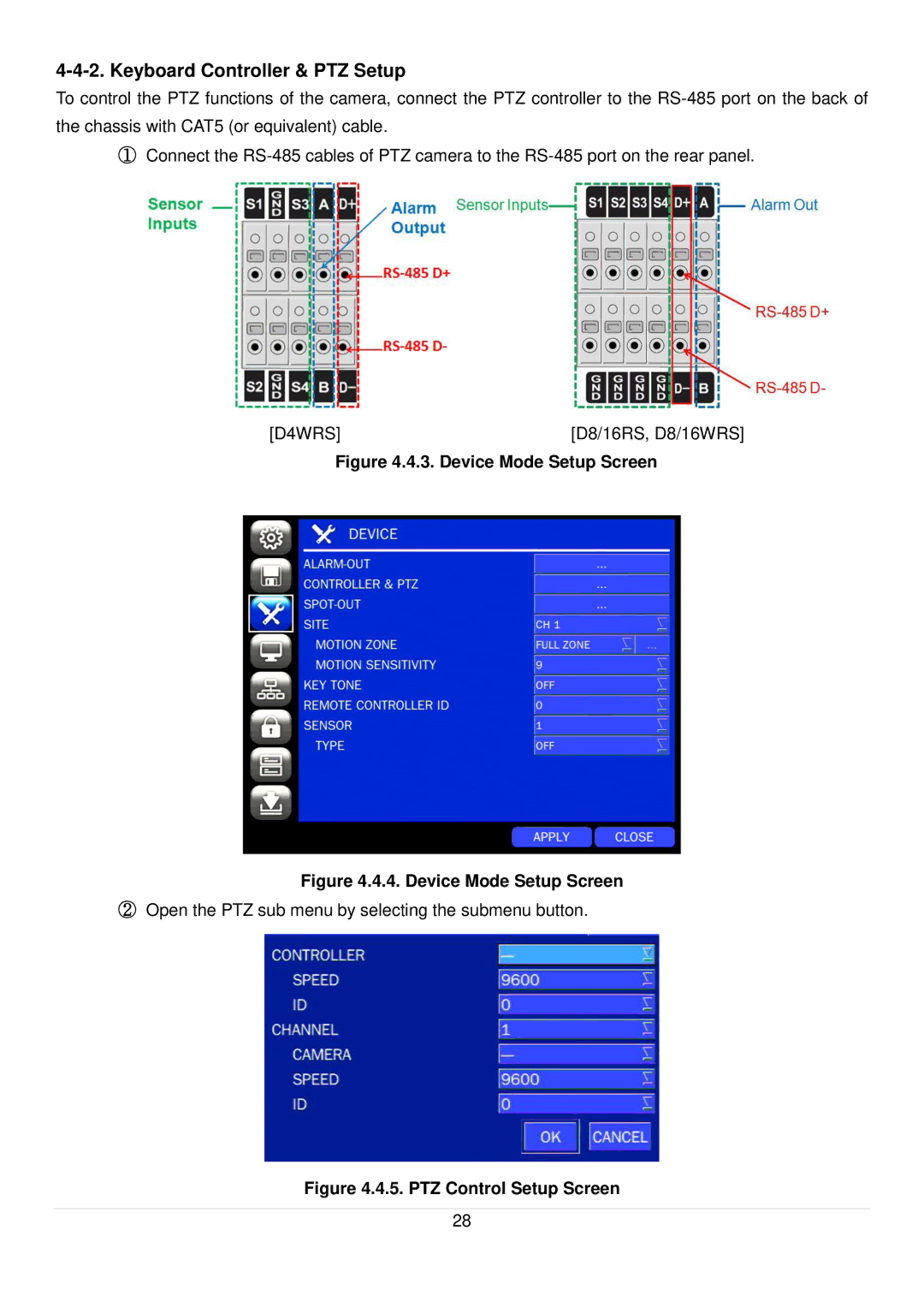4-4-2. Keyboard Controller & PTZ Setup
To control the PTZ functions of the camera, connect the PTZ controller to the
①Connect the
[D4WRS] | [D8/16RS, D8/16WRS] |
Figure 4.4.3. Device Mode Setup Screen
Figure 4.4.4. Device Mode Setup Screen
②Open the PTZ sub menu by selecting the submenu button.
Figure 4.4.5. PTZ Control Setup Screen
28