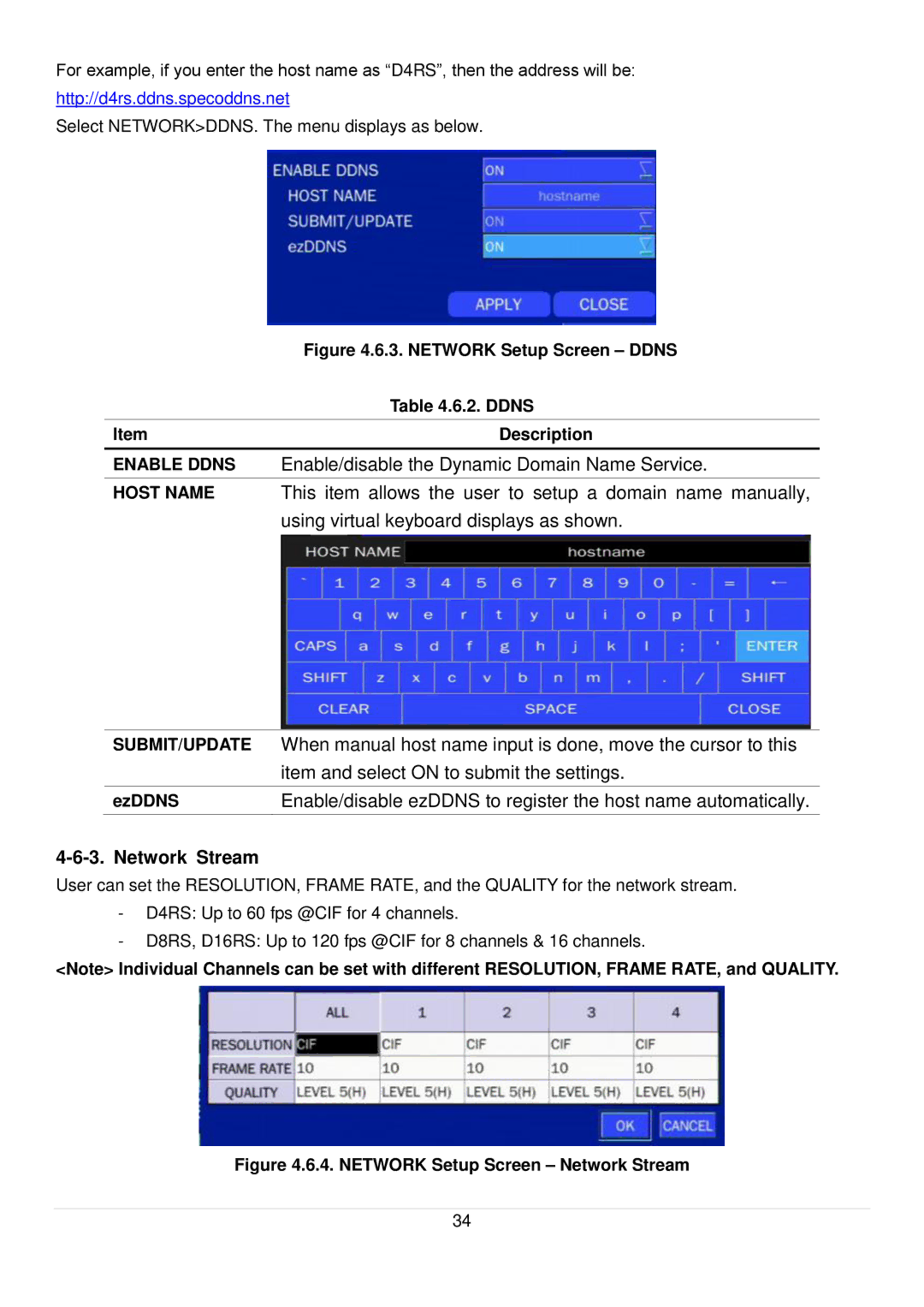For example, if you enter the host name as “D4RS”, then the address will be:
http://d4rs.ddns.specoddns.net
Select NETWORK>DDNS. The menu displays as below.
| Figure 4.6.3. NETWORK Setup Screen – DDNS |
| Table 4.6.2. DDNS |
|
|
Item | Description |
|
|
ENABLE DDNS | Enable/disable the Dynamic Domain Name Service. |
|
|
HOST NAME | This item allows the user to setup a domain name manually, |
| using virtual keyboard displays as shown. |
SUBMIT/UPDATE | When manual host name input is done, move the cursor to this |
| item and select ON to submit the settings. |
|
|
ezDDNS | Enable/disable ezDDNS to register the host name automatically. |
|
|
4-6-3. Network Stream
User can set the RESOLUTION, FRAME RATE, and the QUALITY for the network stream.
-D4RS: Up to 60 fps @CIF for 4 channels.
-D8RS, D16RS: Up to 120 fps @CIF for 8 channels & 16 channels.
<Note> Individual Channels can be set with different RESOLUTION, FRAME RATE, and QUALITY.
Figure 4.6.4. NETWORK Setup Screen – Network Stream
34