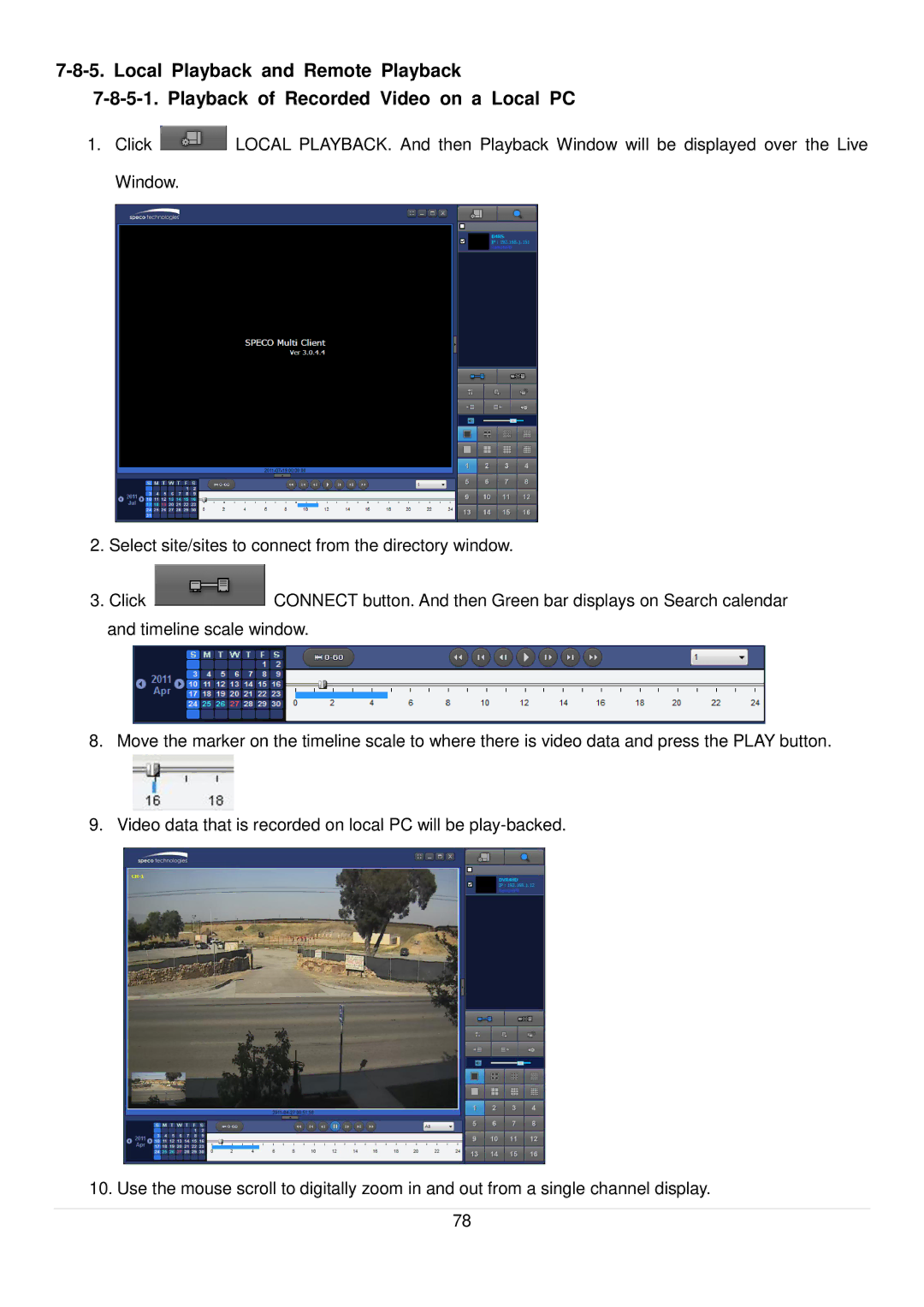1.Click ![]() LOCAL PLAYBACK. And then Playback Window will be displayed over the Live Window.
LOCAL PLAYBACK. And then Playback Window will be displayed over the Live Window.
2.Select site/sites to connect from the directory window.
3.Click ![]() CONNECT button. And then Green bar displays on Search calendar and timeline scale window.
CONNECT button. And then Green bar displays on Search calendar and timeline scale window.
8.Move the marker on the timeline scale to where there is video data and press the PLAY button.
9.Video data that is recorded on local PC will be
10.Use the mouse scroll to digitally zoom in and out from a single channel display. 78