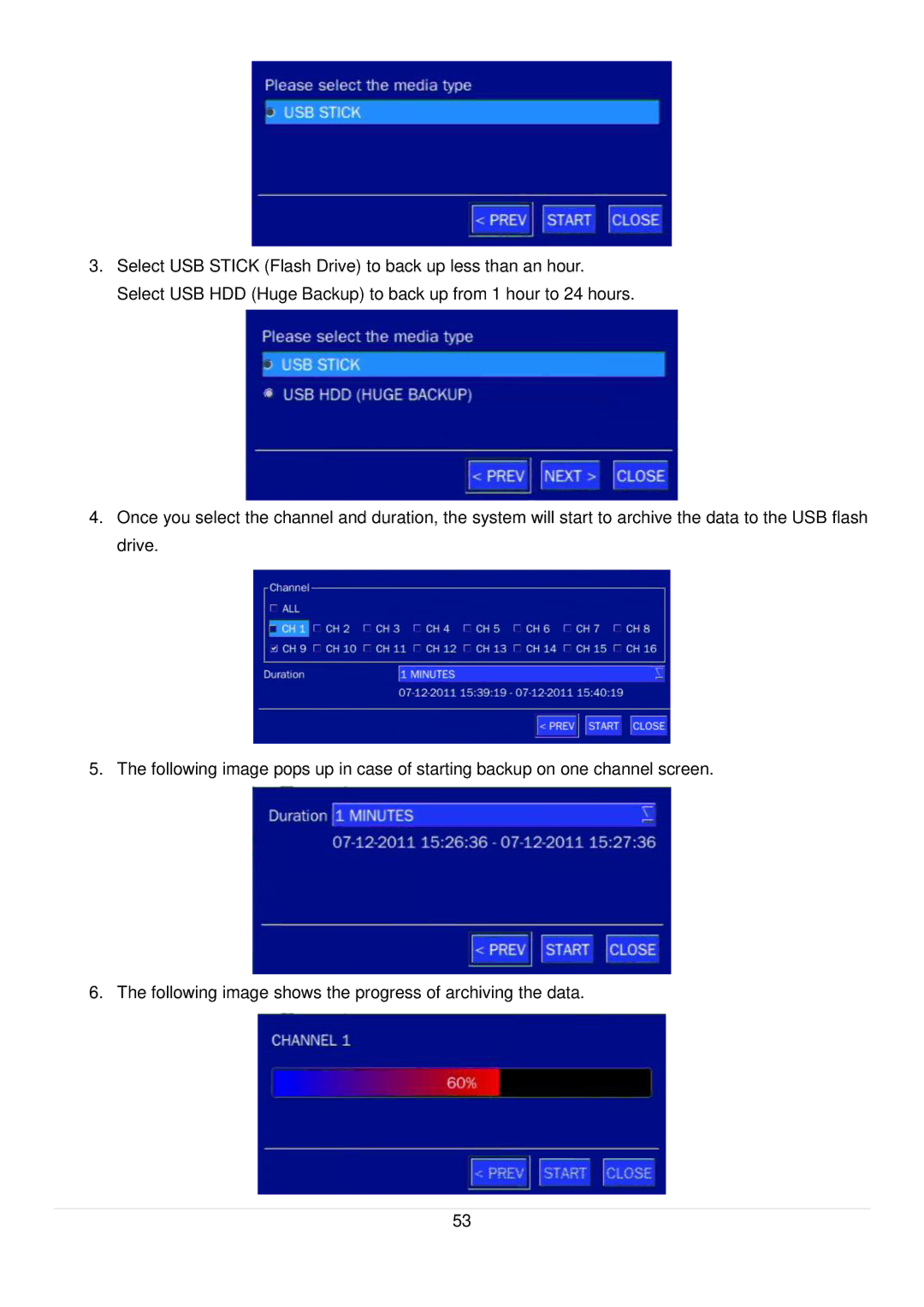3.Select USB STICK (Flash Drive) to back up less than an hour. Select USB HDD (Huge Backup) to back up from 1 hour to 24 hours.
4.Once you select the channel and duration, the system will start to archive the data to the USB flash drive.
5. The following image pops up in case of starting backup on one channel screen.
6. The following image shows the progress of archiving the data.
53