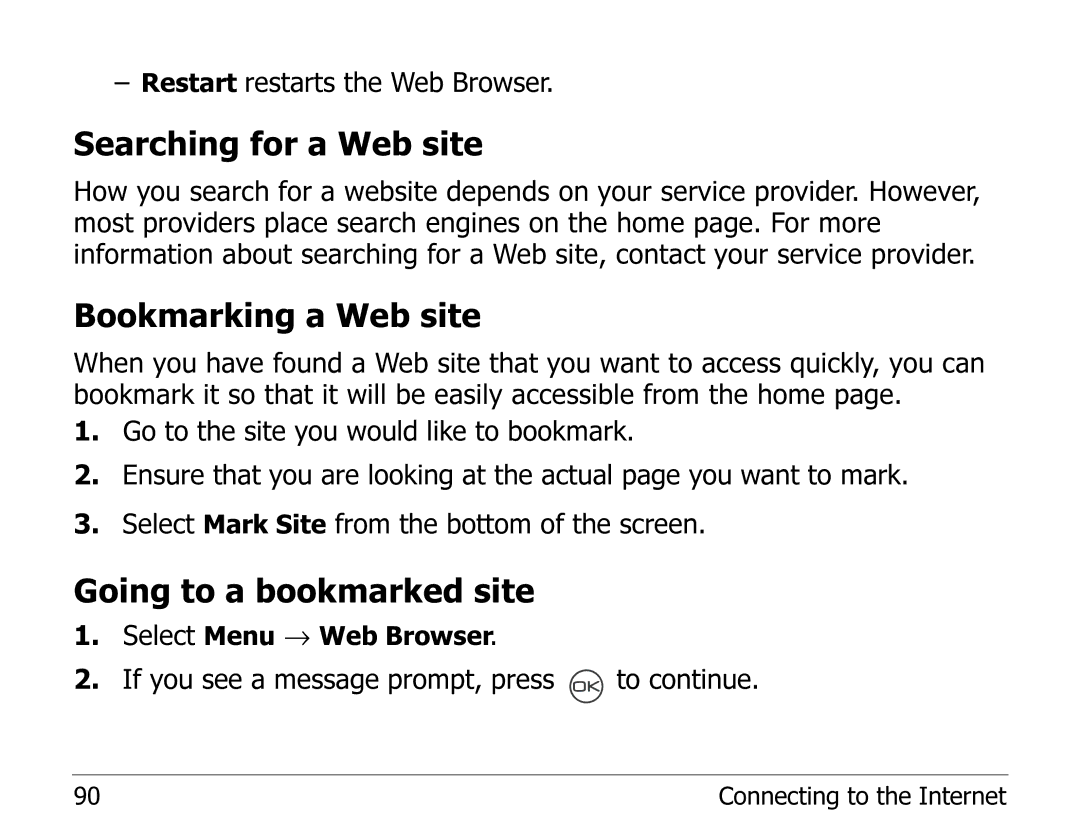– Restart restarts the Web Browser.
Searching for a Web site
How you search for a website depends on your service provider. However, most providers place search engines on the home page. For more information about searching for a Web site, contact your service provider.
Bookmarking a Web site
When you have found a Web site that you want to access quickly, you can bookmark it so that it will be easily accessible from the home page.
1.Go to the site you would like to bookmark.
2.Ensure that you are looking at the actual page you want to mark.
3.Select Mark Site from the bottom of the screen.
Going to a bookmarked site
1.Select Menu → Web Browser.
2.If you see a message prompt, press ![]() to continue.
to continue.
90 | Connecting to the Internet |