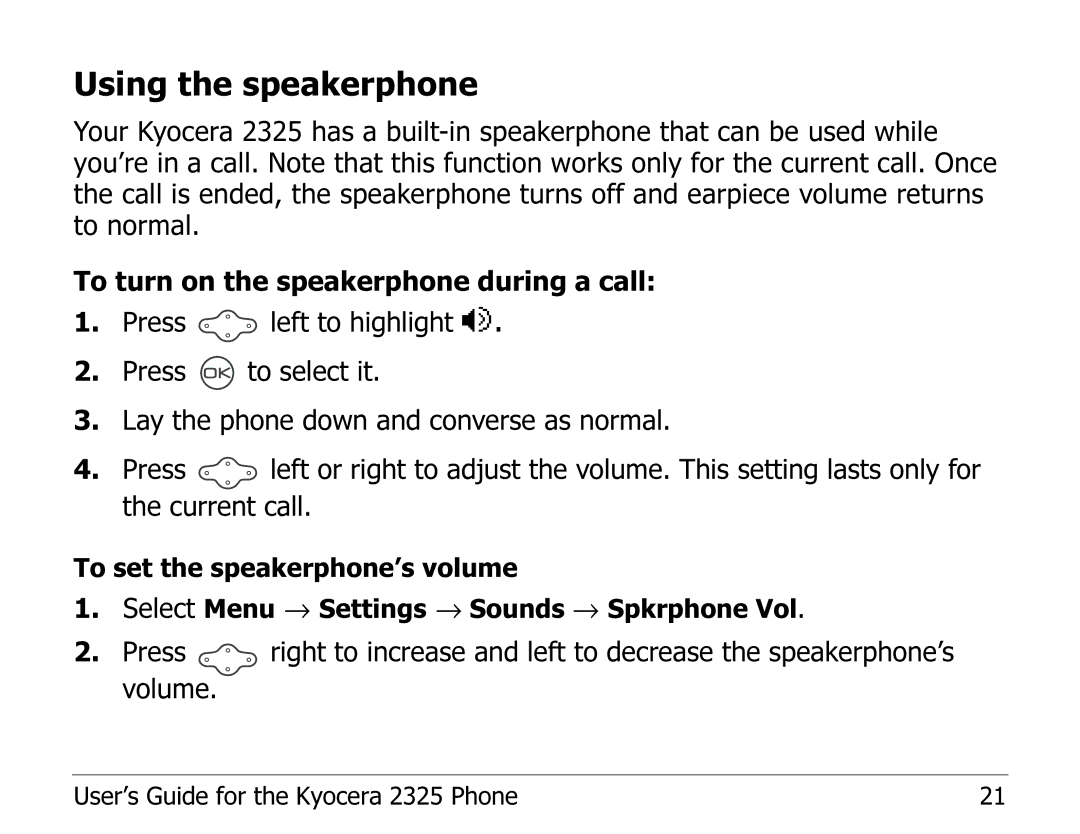Using the speakerphone
Your Kyocera 2325 has a
To turn on the speakerphone during a call:
1.Press ![]() left to highlight µ.
left to highlight µ.
2.Press ![]() to select it.
to select it.
3.Lay the phone down and converse as normal.
4.Press ![]() left or right to adjust the volume. This setting lasts only for the current call.
left or right to adjust the volume. This setting lasts only for the current call.
To set the speakerphone’s volume
1.Select Menu → Settings → Sounds → Spkrphone Vol.
2.Press ![]() right to increase and left to decrease the speakerphone’s volume.
right to increase and left to decrease the speakerphone’s volume.
User’s Guide for the Kyocera 2325 Phone | 21 |