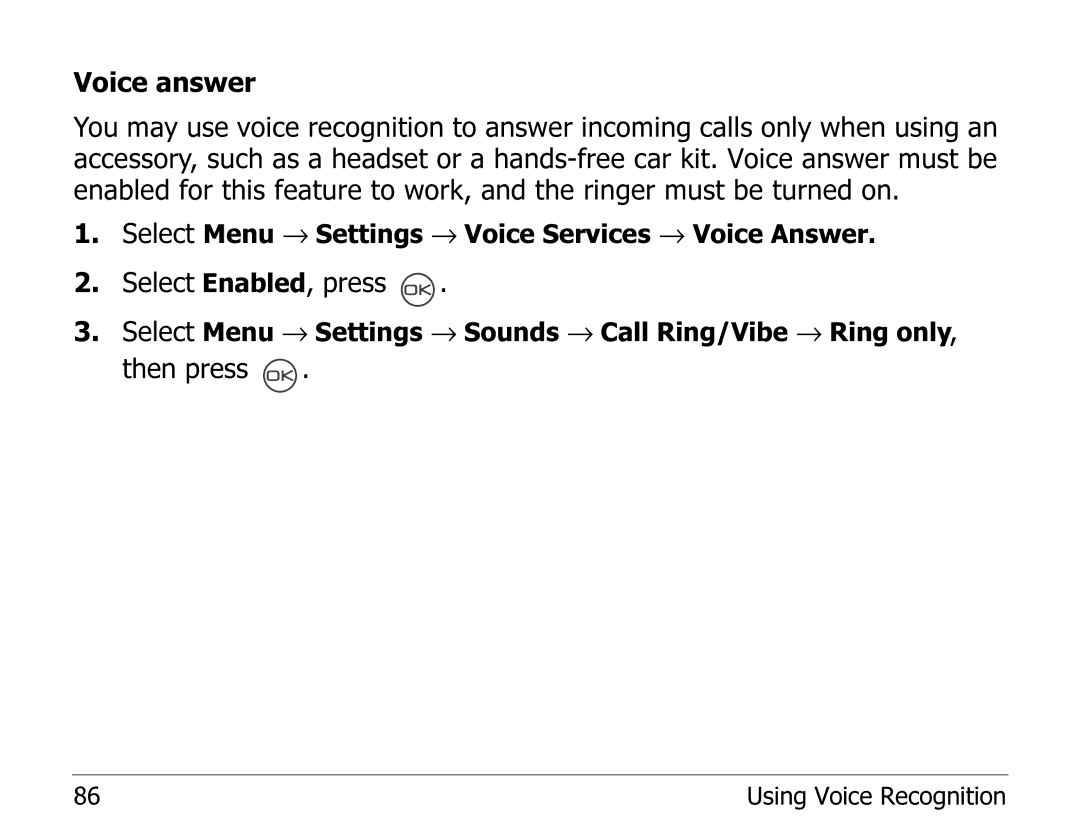Voice answer
You may use voice recognition to answer incoming calls only when using an accessory, such as a headset or a
1.Select Menu → Settings → Voice Services → Voice Answer.
2.Select Enabled, press  .
.
3.Select Menu → Settings → Sounds → Call Ring/Vibe → Ring only, then press ![]() .
.
86 | Using Voice Recognition |