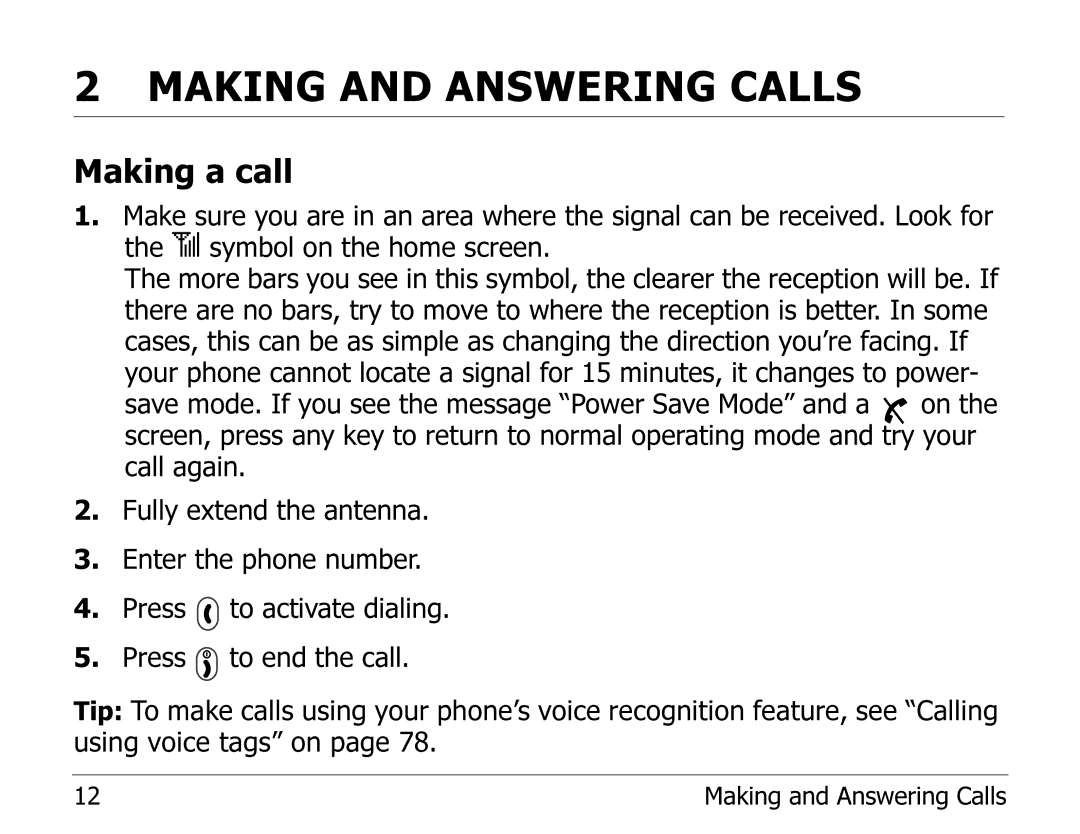2MAKING AND ANSWERING CALLS
Making a call
1.Make sure you are in an area where the signal can be received. Look for the ¤ symbol on the home screen.
The more bars you see in this symbol, the clearer the reception will be. If there are no bars, try to move to where the reception is better. In some cases, this can be as simple as changing the direction you’re facing. If your phone cannot locate a signal for 15 minutes, it changes to power-
save mode. If you see the message “Power Save Mode” and a ![]() on the screen, press any key to return to normal operating mode and try your call again.
on the screen, press any key to return to normal operating mode and try your call again.
2.Fully extend the antenna.
3.Enter the phone number.
4.Press ![]() to activate dialing.
to activate dialing.
5.Press ![]() to end the call.
to end the call.
Tip: To make calls using your phone’s voice recognition feature, see “Calling using voice tags” on page 78.
12 | Making and Answering Calls |