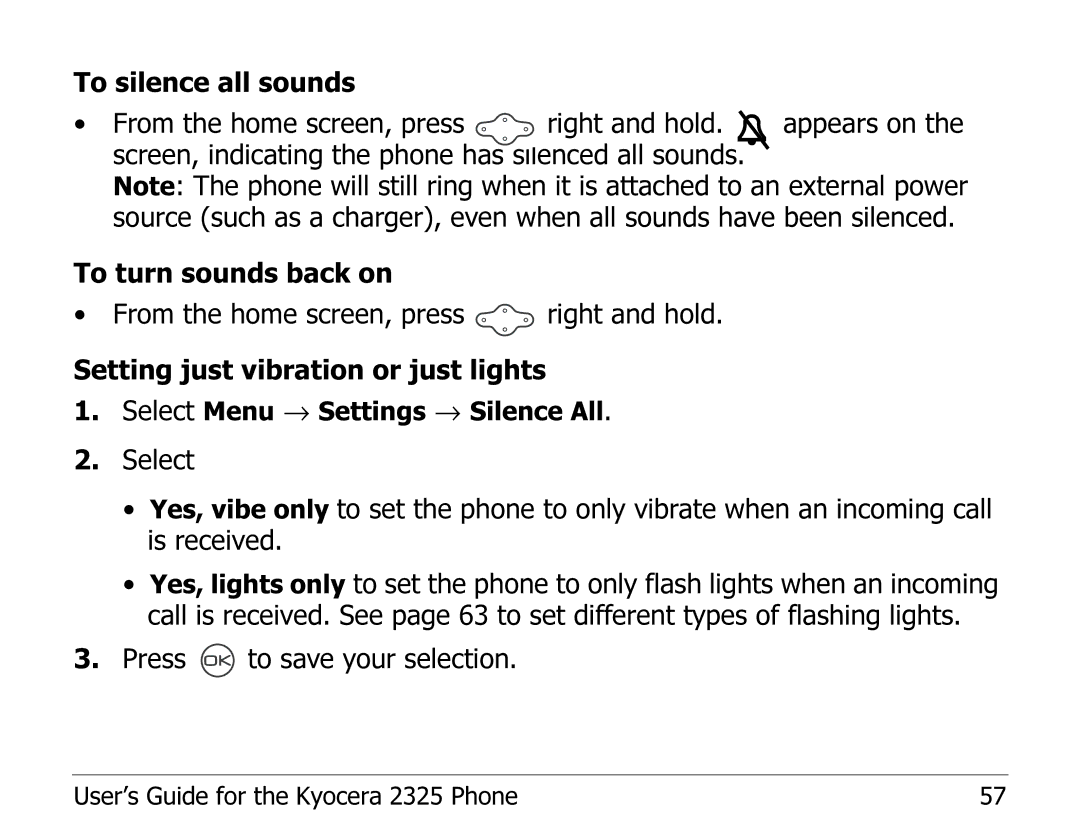To silence all sounds
•From the home screen, press ![]() right and hold.
right and hold. ![]() appears on the screen, indicating the phone has silenced all sounds.
appears on the screen, indicating the phone has silenced all sounds.
Note: The phone will still ring when it is attached to an external power source (such as a charger), even when all sounds have been silenced.
To turn sounds back on
• From the home screen, press ![]() right and hold.
right and hold.
Setting just vibration or just lights
1.Select Menu → Settings → Silence All.
2.Select
•Yes, vibe only to set the phone to only vibrate when an incoming call is received.
•Yes, lights only to set the phone to only flash lights when an incoming call is received. See page 63 to set different types of flashing lights.
3.Press ![]() to save your selection.
to save your selection.
User’s Guide for the Kyocera 2325 Phone | 57 |