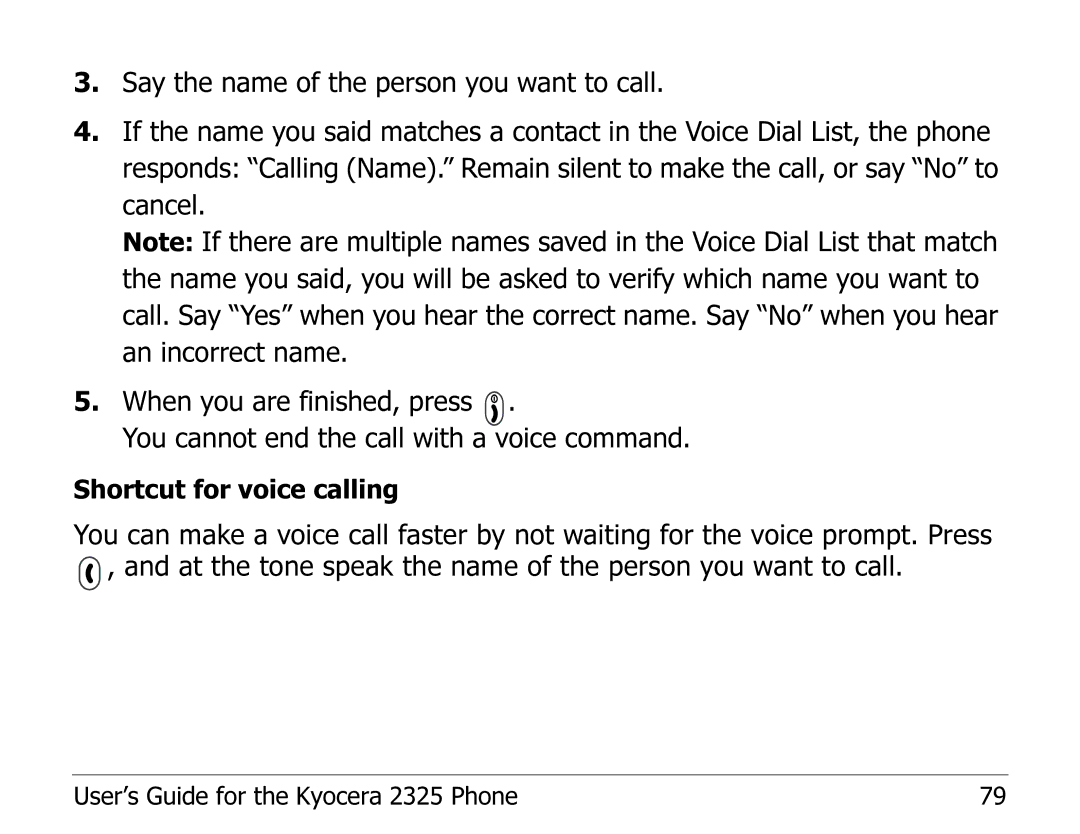3.Say the name of the person you want to call.
4.If the name you said matches a contact in the Voice Dial List, the phone responds: “Calling (Name).” Remain silent to make the call, or say “No” to cancel.
Note: If there are multiple names saved in the Voice Dial List that match the name you said, you will be asked to verify which name you want to call. Say “Yes” when you hear the correct name. Say “No” when you hear an incorrect name.
5.When you are finished, press ![]() .
.
You cannot end the call with a voice command.
Shortcut for voice calling
You can make a voice call faster by not waiting for the voice prompt. Press ![]() , and at the tone speak the name of the person you want to call.
, and at the tone speak the name of the person you want to call.
User’s Guide for the Kyocera 2325 Phone | 79 |