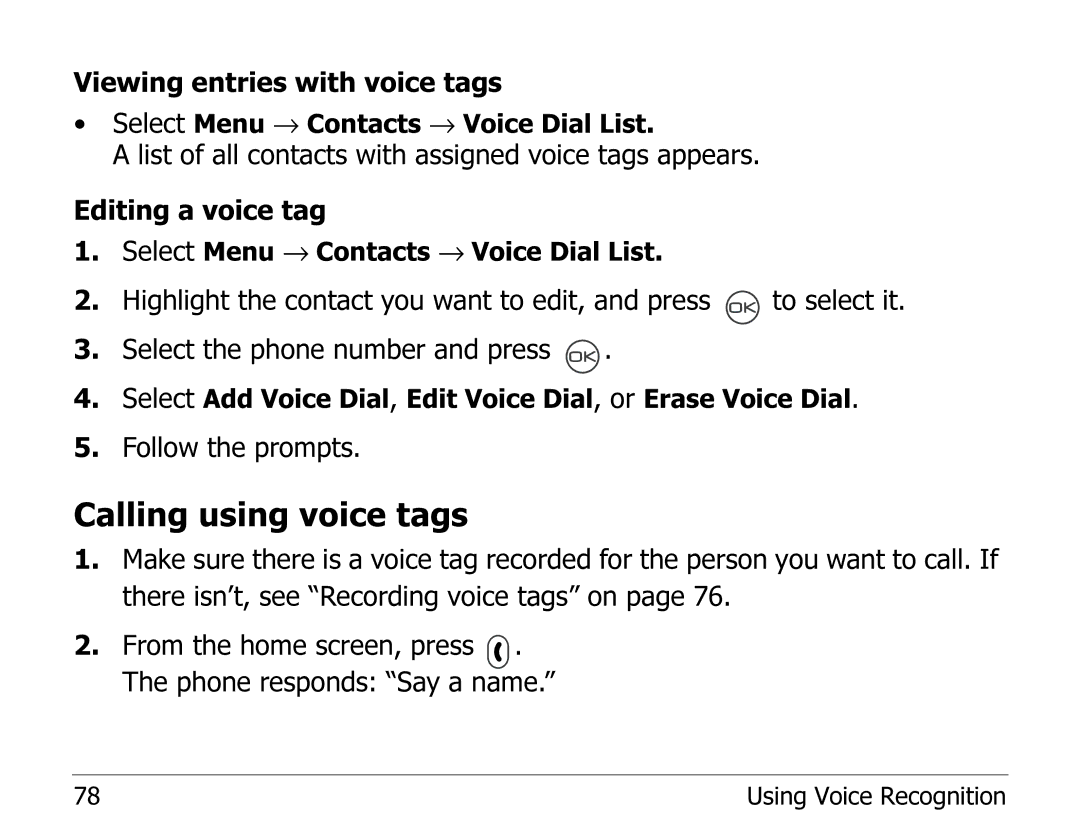Viewing entries with voice tags
•Select Menu → Contacts → Voice Dial List.
A list of all contacts with assigned voice tags appears.
Editing a voice tag
1.Select Menu → Contacts → Voice Dial List.
2.Highlight the contact you want to edit, and press ![]() to select it.
to select it.
3.Select the phone number and press ![]() .
.
4.Select Add Voice Dial, Edit Voice Dial, or Erase Voice Dial.
5.Follow the prompts.
Calling using voice tags
1.Make sure there is a voice tag recorded for the person you want to call. If there isn’t, see “Recording voice tags” on page 76.
2.From the home screen, press ![]() . The phone responds: “Say a name.”
. The phone responds: “Say a name.”
78 | Using Voice Recognition |