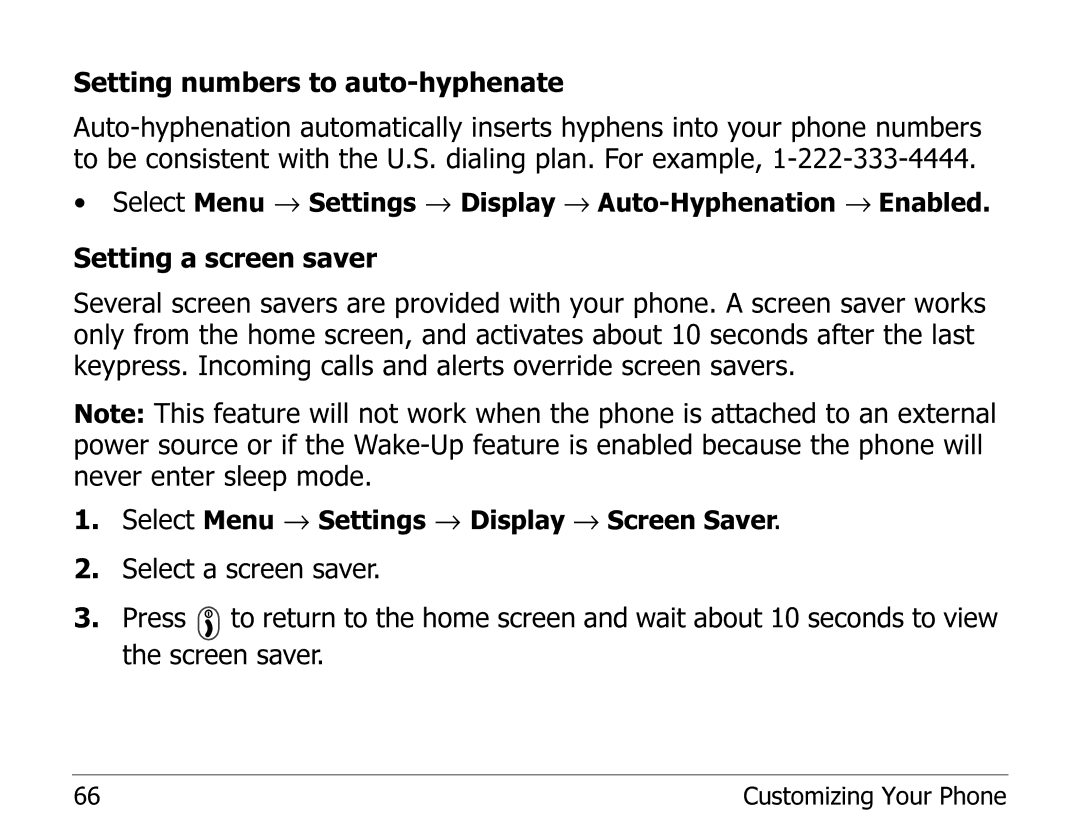Setting numbers to
•Select Menu → Settings → Display →
Setting a screen saver
Several screen savers are provided with your phone. A screen saver works only from the home screen, and activates about 10 seconds after the last keypress. Incoming calls and alerts override screen savers.
Note: This feature will not work when the phone is attached to an external power source or if the
1.Select Menu → Settings → Display → Screen Saver.
2.Select a screen saver.
3.Press ![]() to return to the home screen and wait about 10 seconds to view the screen saver.
to return to the home screen and wait about 10 seconds to view the screen saver.
66 | Customizing Your Phone |