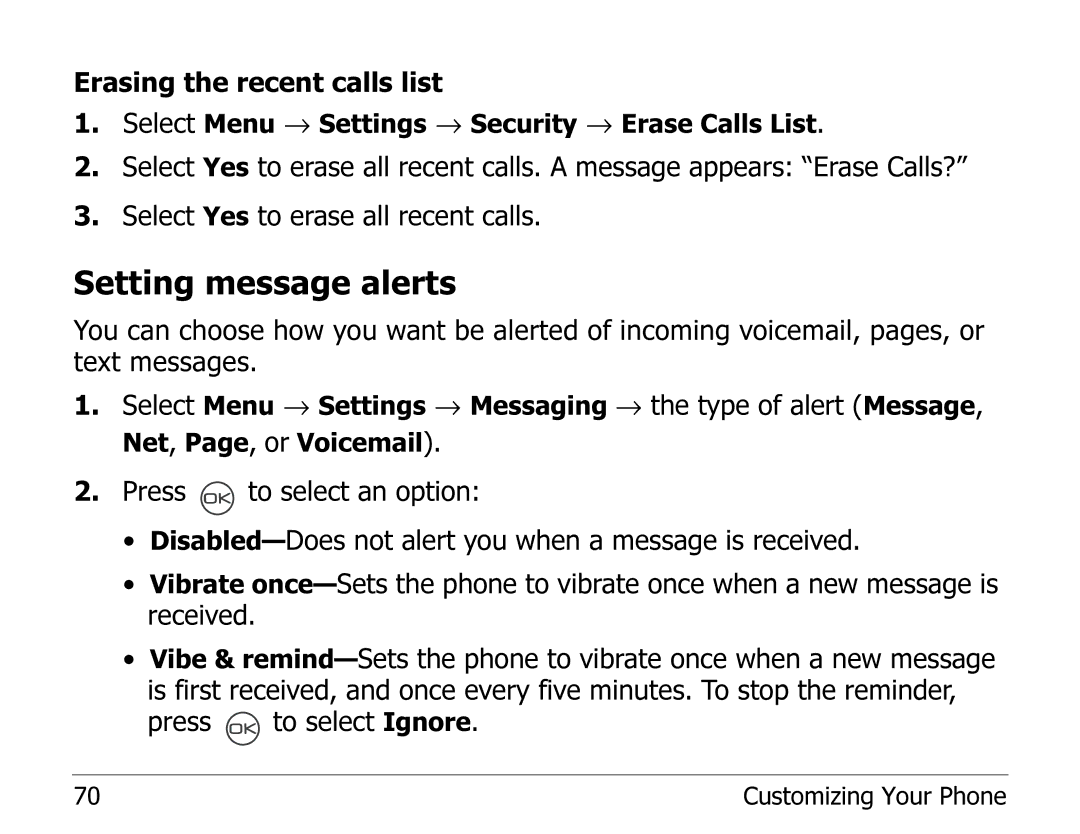Erasing the recent calls list
1.Select Menu → Settings → Security → Erase Calls List.
2.Select Yes to erase all recent calls. A message appears: “Erase Calls?”
3.Select Yes to erase all recent calls.
Setting message alerts
You can choose how you want be alerted of incoming voicemail, pages, or text messages.
1.Select Menu → Settings → Messaging → the type of alert (Message, Net, Page, or Voicemail).
2.Press ![]() to select an option:
to select an option:
•
•Vibrate
•Vibe &
press ![]() to select Ignore.
to select Ignore.
70 | Customizing Your Phone |