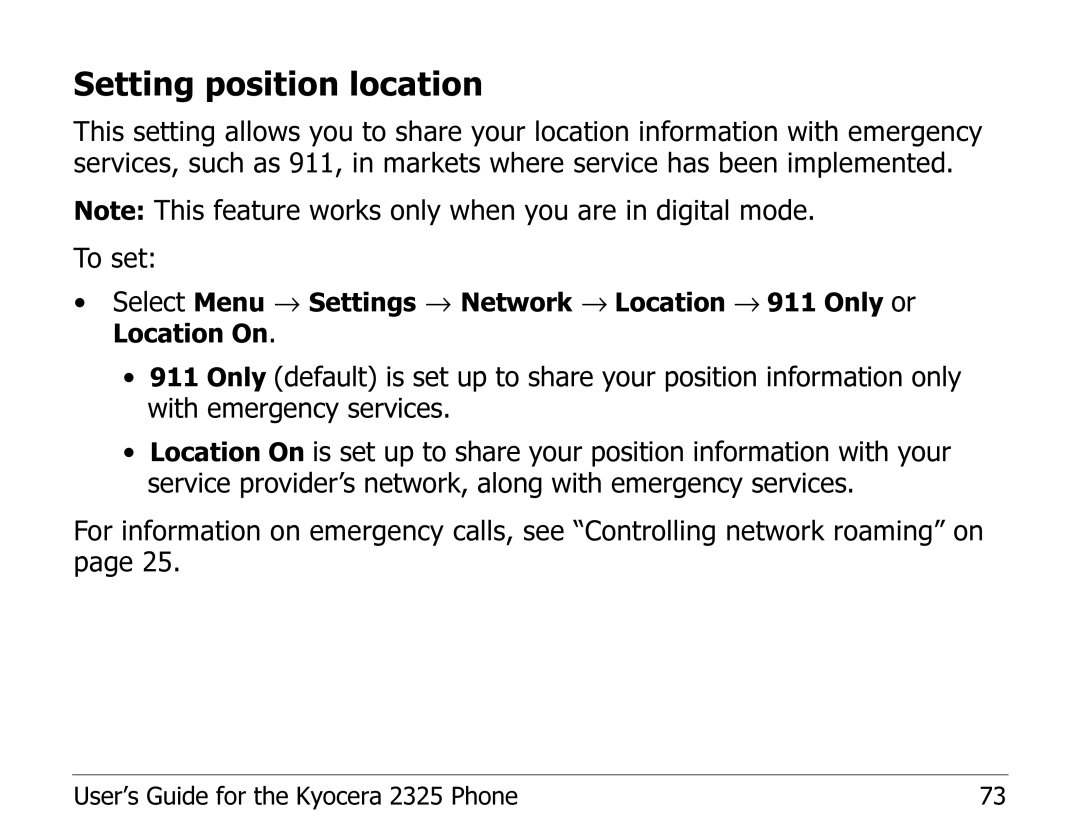Setting position location
This setting allows you to share your location information with emergency services, such as 911, in markets where service has been implemented.
Note: This feature works only when you are in digital mode.
To set:
•Select Menu → Settings → Network → Location → 911 Only or Location On.
•911 Only (default) is set up to share your position information only with emergency services.
•Location On is set up to share your position information with your service provider’s network, along with emergency services.
For information on emergency calls, see “Controlling network roaming” on page 25.
User’s Guide for the Kyocera 2325 Phone | 73 |