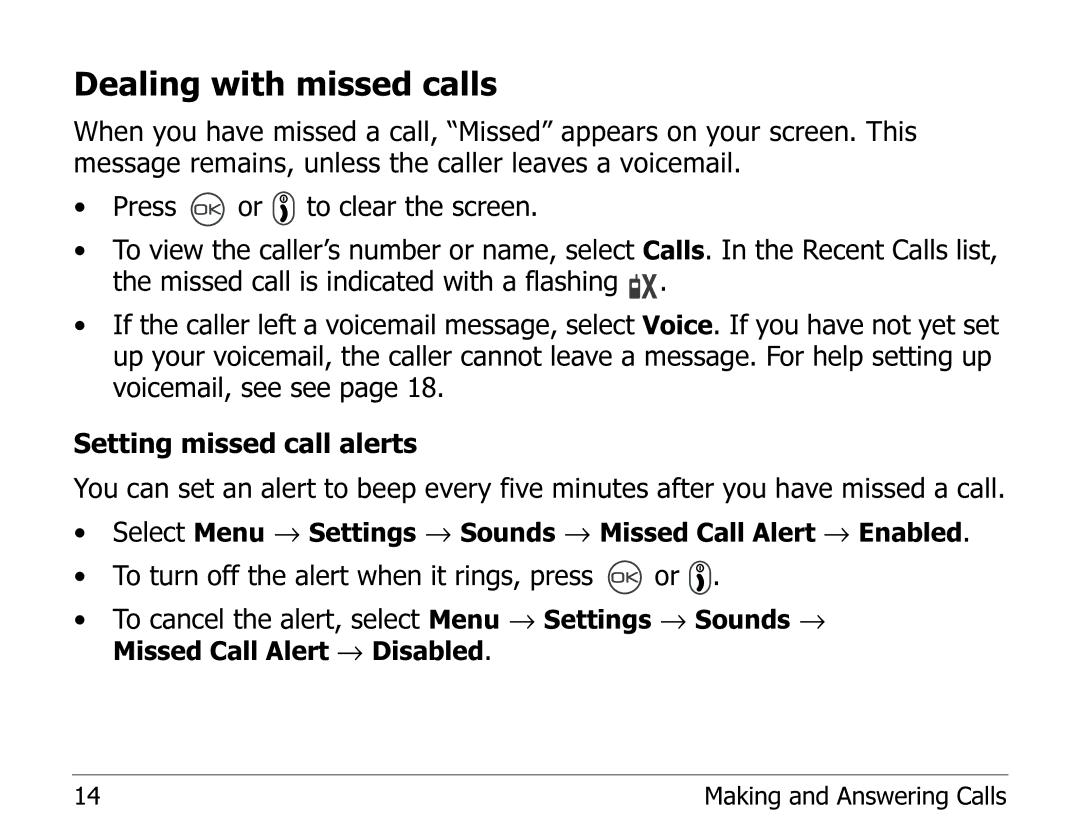Dealing with missed calls
When you have missed a call, “Missed” appears on your screen. This message remains, unless the caller leaves a voicemail.
•Press ![]() or
or ![]() to clear the screen.
to clear the screen.
•To view the caller’s number or name, select Calls. In the Recent Calls list, the missed call is indicated with a flashing ![]() .
.
•If the caller left a voicemail message, select Voice. If you have not yet set up your voicemail, the caller cannot leave a message. For help setting up voicemail, see see page 18.
Setting missed call alerts
You can set an alert to beep every five minutes after you have missed a call.
•Select Menu → Settings → Sounds → Missed Call Alert → Enabled.
•To turn off the alert when it rings, press  or
or  .
.
•To cancel the alert, select Menu → Settings → Sounds → Missed Call Alert → Disabled.
14 | Making and Answering Calls |