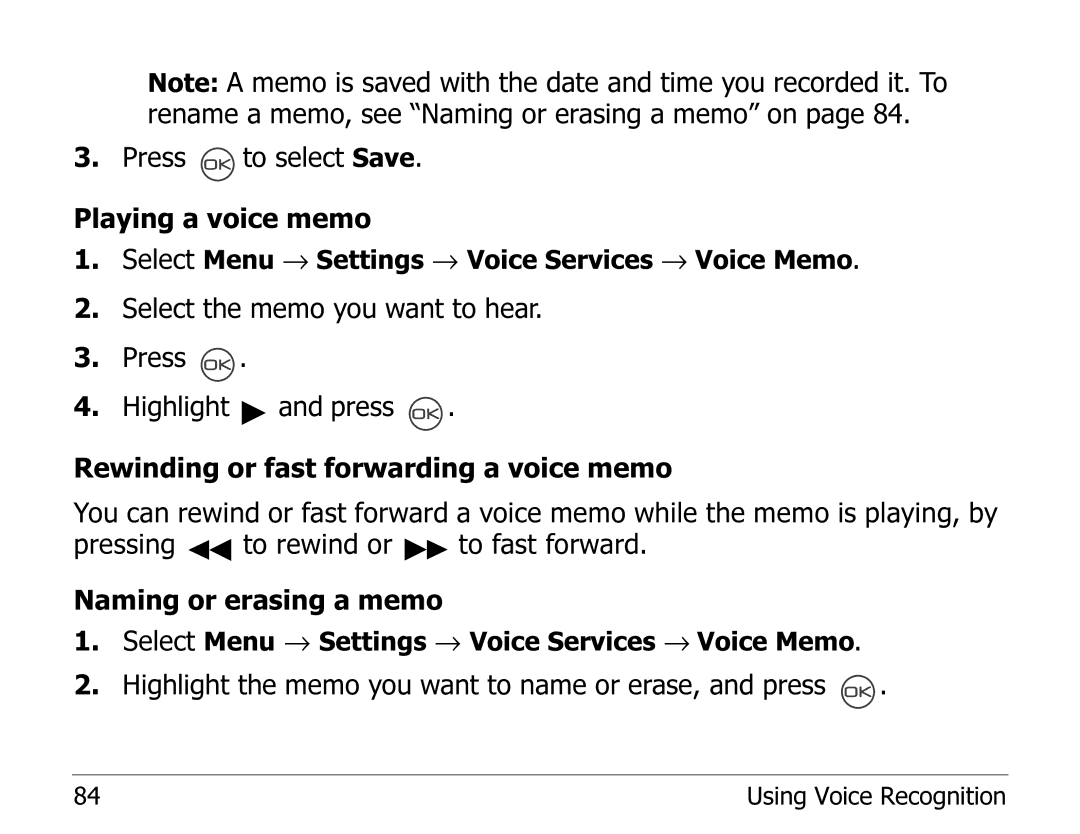Note: A memo is saved with the date and time you recorded it. To rename a memo, see “Naming or erasing a memo” on page 84.
3.Press  to select Save.
to select Save.
Playing a voice memo
1.Select Menu → Settings → Voice Services → Voice Memo.
2.Select the memo you want to hear.
3.Press ![]() .
.
4.Highlight ![]() and press
and press ![]() .
.
Rewinding or fast forwarding a voice memo
You can rewind or fast forward a voice memo while the memo is playing, by
pressing ![]()
![]() to rewind or
to rewind or ![]()
![]() to fast forward.
to fast forward.
Naming or erasing a memo
1.Select Menu → Settings → Voice Services → Voice Memo.
2.Highlight the memo you want to name or erase, and press ![]() .
.
84 | Using Voice Recognition |