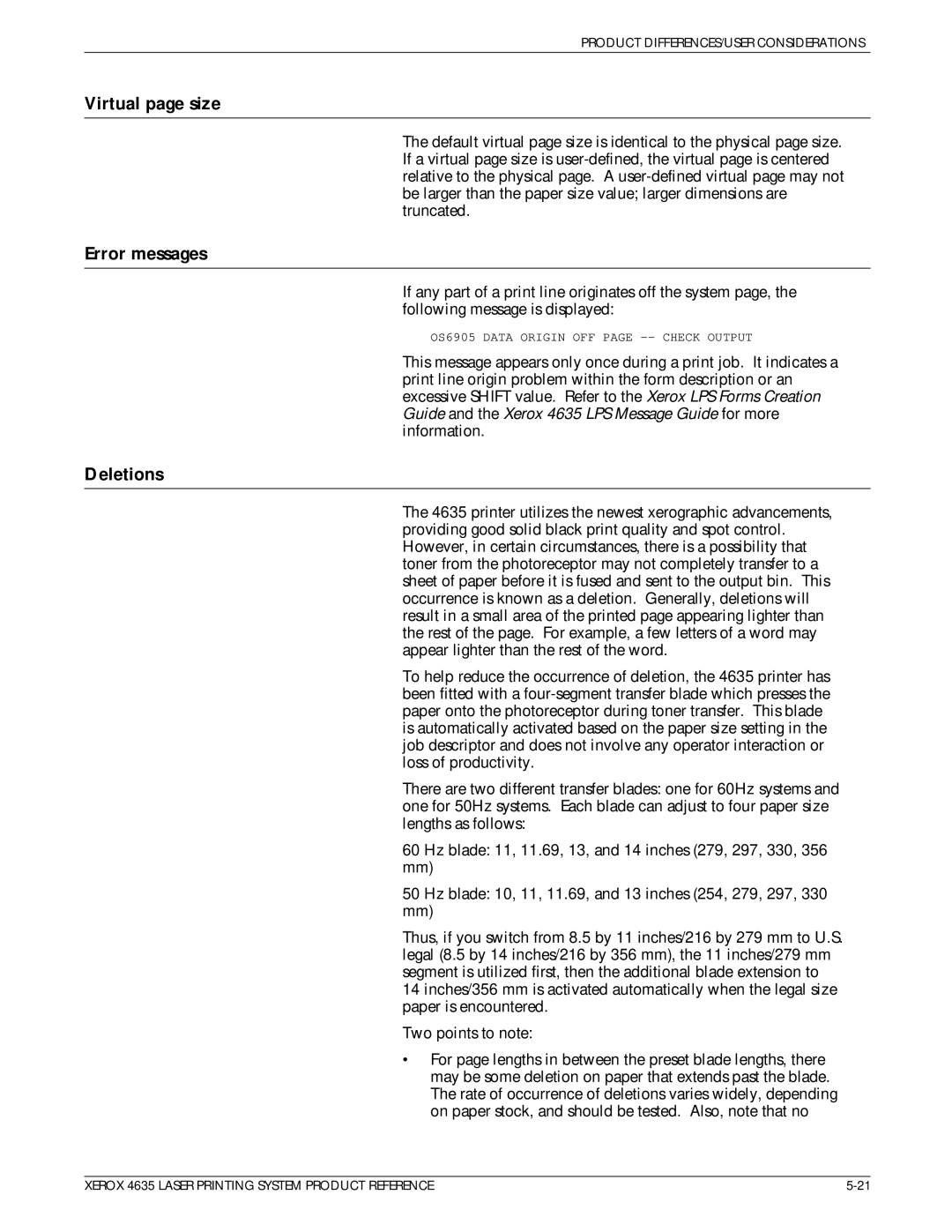PRODUCT DIFFERENCES/USER CONSIDERATIONS
Virtual page size
The default virtual page size is identical to the physical page size. If a virtual page size is
Error messages
If any part of a print line originates off the system page, the following message is displayed:
OS6905 DATA ORIGIN OFF PAGE
This message appears only once during a print job. It indicates a print line origin problem within the form description or an excessive SHIFT value. Refer to the Xerox LPS Forms Creation Guide and the Xerox 4635 LPS Message Guide for more information.
Deletions
The 4635 printer utilizes the newest xerographic advancements, providing good solid black print quality and spot control. However, in certain circumstances, there is a possibility that toner from the photoreceptor may not completely transfer to a sheet of paper before it is fused and sent to the output bin. This occurrence is known as a deletion. Generally, deletions will result in a small area of the printed page appearing lighter than the rest of the page. For example, a few letters of a word may appear lighter than the rest of the word.
To help reduce the occurrence of deletion, the 4635 printer has been fitted with a
There are two different transfer blades: one for 60Hz systems and one for 50Hz systems. Each blade can adjust to four paper size lengths as follows:
60 Hz blade: 11, 11.69, 13, and 14 inches (279, 297, 330, 356 mm)
50 Hz blade: 10, 11, 11.69, and 13 inches (254, 279, 297, 330 mm)
Thus, if you switch from 8.5 by 11 inches/216 by 279 mm to U.S. legal (8.5 by 14 inches/216 by 356 mm), the 11 inches/279 mm segment is utilized first, then the additional blade extension to
14 inches/356 mm is activated automatically when the legal size paper is encountered.
Two points to note:
·For page lengths in between the preset blade lengths, there may be some deletion on paper that extends past the blade. The rate of occurrence of deletions varies widely, depending on paper stock, and should be tested. Also, note that no
XEROX 4635 LASER PRINTING SYSTEM PRODUCT REFERENCE |