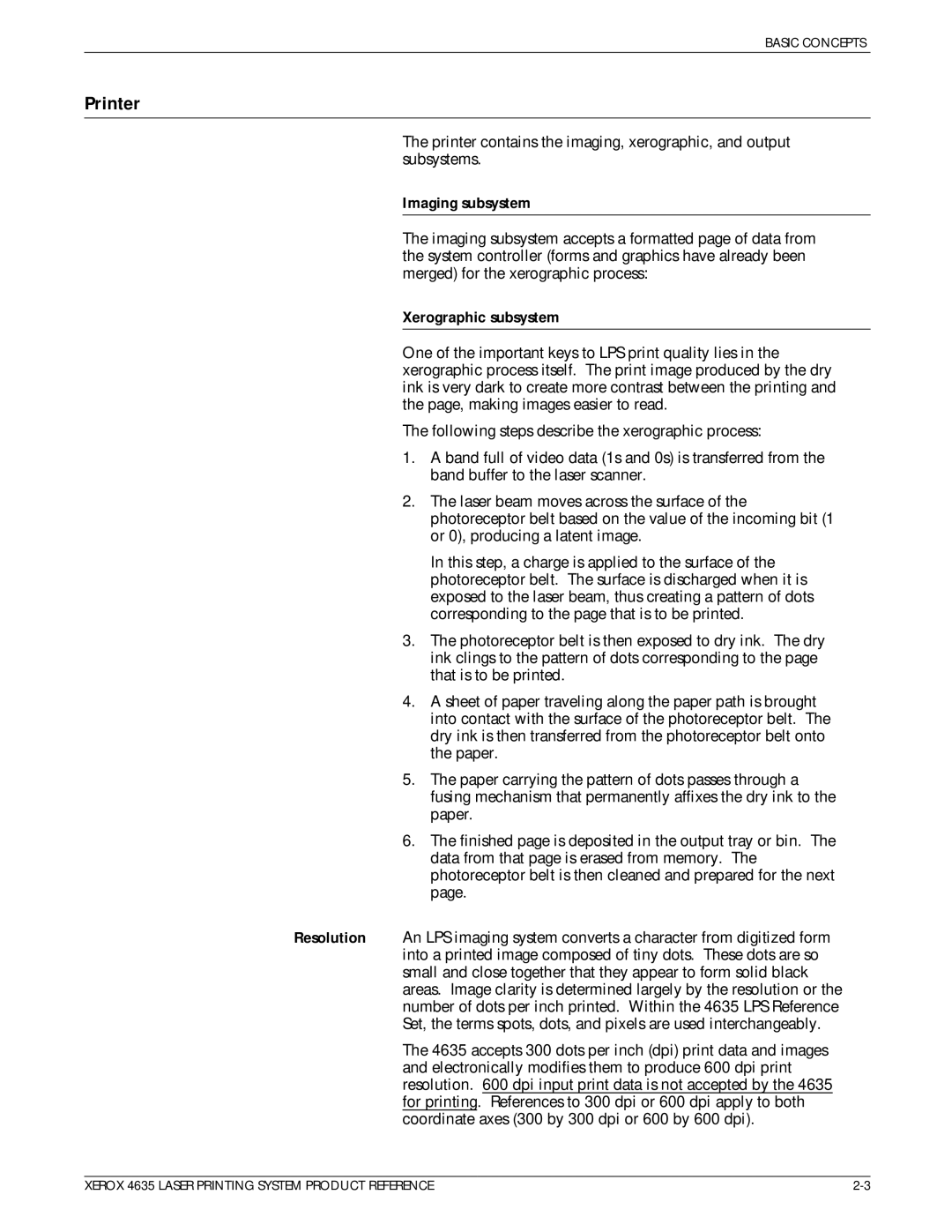BASIC CONCEPTS
Printer
The printer contains the imaging, xerographic, and output subsystems.
Imaging subsystem
The imaging subsystem accepts a formatted page of data from the system controller (forms and graphics have already been merged) for the xerographic process:
Xerographic subsystem
One of the important keys to LPS print quality lies in the xerographic process itself. The print image produced by the dry ink is very dark to create more contrast between the printing and the page, making images easier to read.
The following steps describe the xerographic process:
1.A band full of video data (1s and 0s) is transferred from the band buffer to the laser scanner.
2.The laser beam moves across the surface of the photoreceptor belt based on the value of the incoming bit (1 or 0), producing a latent image.
In this step, a charge is applied to the surface of the photoreceptor belt. The surface is discharged when it is exposed to the laser beam, thus creating a pattern of dots corresponding to the page that is to be printed.
3.The photoreceptor belt is then exposed to dry ink. The dry ink clings to the pattern of dots corresponding to the page that is to be printed.
4.A sheet of paper traveling along the paper path is brought into contact with the surface of the photoreceptor belt. The dry ink is then transferred from the photoreceptor belt onto the paper.
5.The paper carrying the pattern of dots passes through a fusing mechanism that permanently affixes the dry ink to the paper.
6.The finished page is deposited in the output tray or bin. The data from that page is erased from memory. The photoreceptor belt is then cleaned and prepared for the next page.
Resolution An LPS imaging system converts a character from digitized form into a printed image composed of tiny dots. These dots are so small and close together that they appear to form solid black areas. Image clarity is determined largely by the resolution or the number of dots per inch printed. Within the 4635 LPS Reference Set, the terms spots, dots, and pixels are used interchangeably.
The 4635 accepts 300 dots per inch (dpi) print data and images and electronically modifies them to produce 600 dpi print resolution. 600 dpi input print data is not accepted by the 4635 for printing. References to 300 dpi or 600 dpi apply to both coordinate axes (300 by 300 dpi or 600 by 600 dpi).
XEROX 4635 LASER PRINTING SYSTEM PRODUCT REFERENCE |