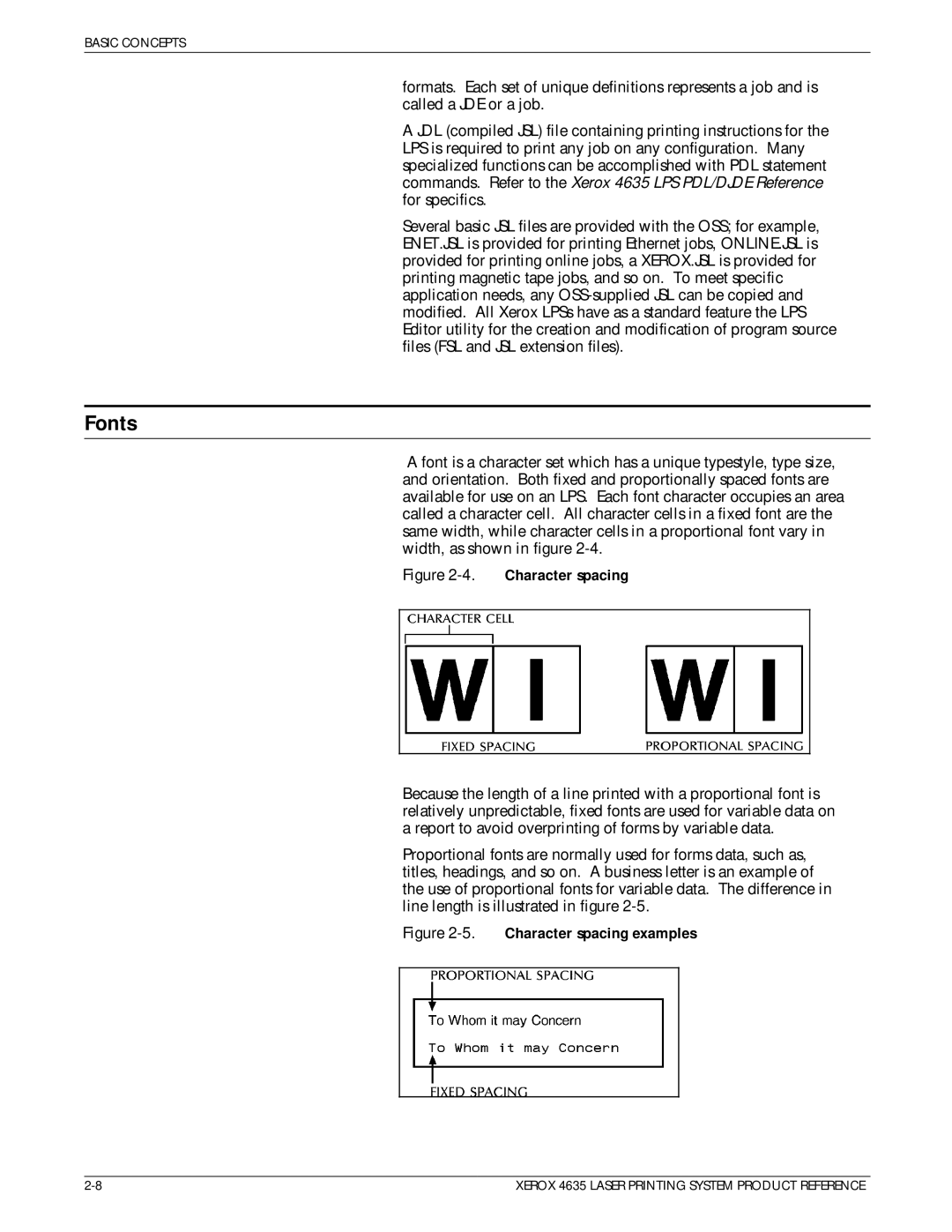BASIC CONCEPTS
formats. Each set of unique definitions represents a job and is called a JDE or a job.
A JDL (compiled JSL) file containing printing instructions for the LPS is required to print any job on any configuration. Many specialized functions can be accomplished with PDL statement commands. Refer to the Xerox 4635 LPS PDL/DJDE Reference for specifics.
Several basic JSL files are provided with the OSS; for example, ENET.JSL is provided for printing Ethernet jobs, ONLINE.JSL is provided for printing online jobs, a XEROX.JSL is provided for printing magnetic tape jobs, and so on. To meet specific application needs, any
Fonts
A font is a character set which has a unique typestyle, type size, and orientation. Both fixed and proportionally spaced fonts are available for use on an LPS. Each font character occupies an area called a character cell. All character cells in a fixed font are the same width, while character cells in a proportional font vary in width, as shown in figure
Figure 2-4. Character spacing
Because the length of a line printed with a proportional font is relatively unpredictable, fixed fonts are used for variable data on a report to avoid overprinting of forms by variable data.
Proportional fonts are normally used for forms data, such as, titles, headings, and so on. A business letter is an example of the use of proportional fonts for variable data. The difference in line length is illustrated in figure
Figure 2-5. Character spacing examples
XEROX 4635 LASER PRINTING SYSTEM PRODUCT REFERENCE |