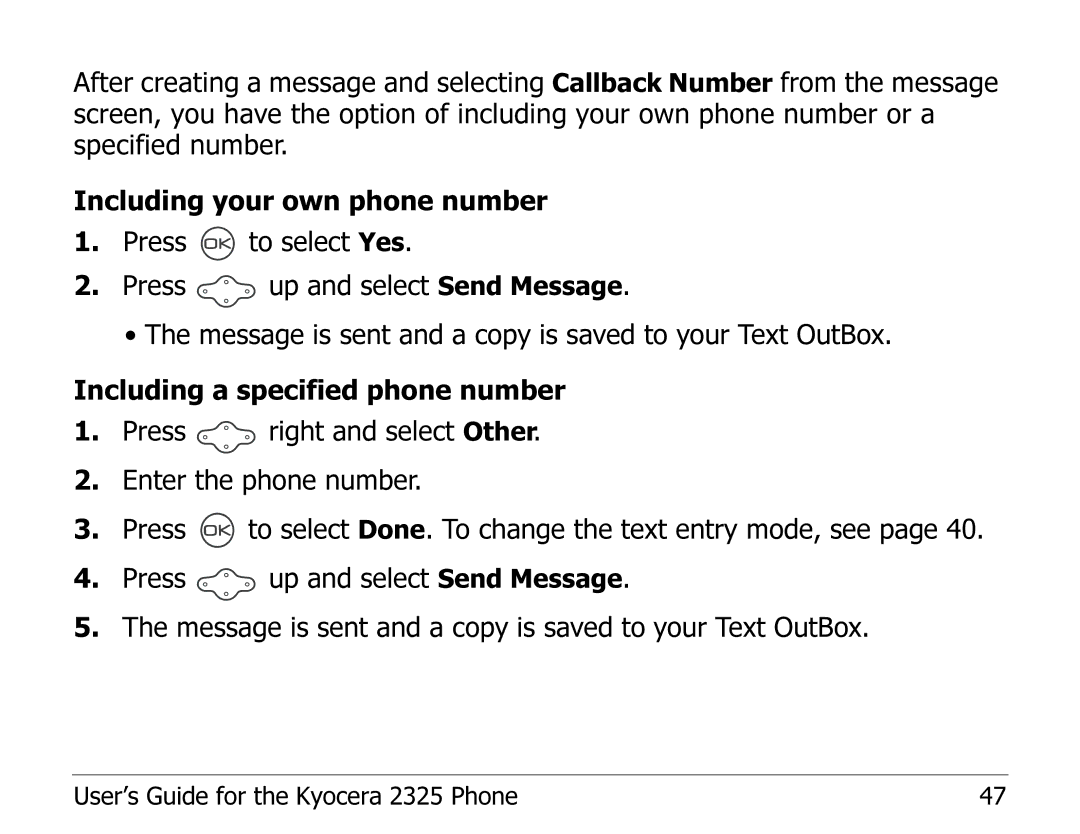After creating a message and selecting Callback Number from the message screen, you have the option of including your own phone number or a specified number.
Including your own phone number
1.Press ![]() to select Yes.
to select Yes.
2.Press ![]() up and select Send Message.
up and select Send Message.
•The message is sent and a copy is saved to your Text OutBox.
Including a specified phone number
1.Press ![]() right and select Other.
right and select Other.
2.Enter the phone number.
3.Press ![]() to select Done. To change the text entry mode, see page 40.
to select Done. To change the text entry mode, see page 40.
4.Press ![]() up and select Send Message.
up and select Send Message.
5.The message is sent and a copy is saved to your Text OutBox.
User’s Guide for the Kyocera 2325 Phone | 47 |