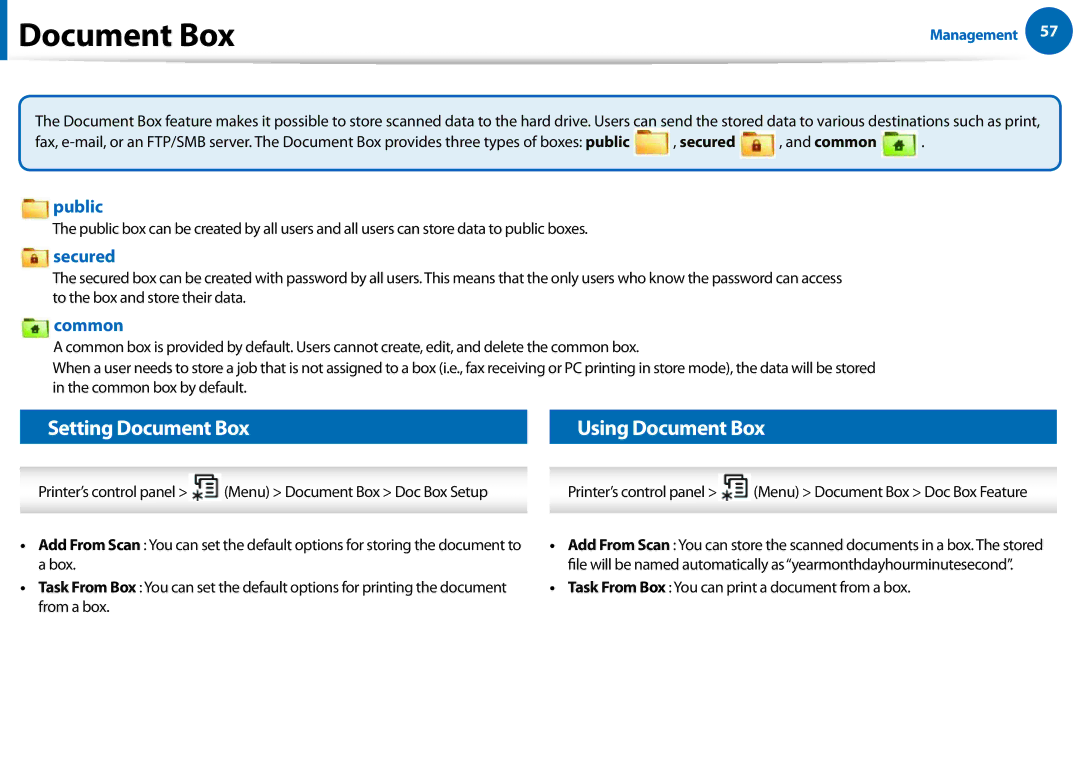Document Box
Document Box
Management 57
The Document Box feature makes it possible to store scanned data to the hard drive. Users can send the stored data to various destinations such as print,
fax, ![]() , secured
, secured ![]() , and common
, and common ![]() .
.
public
The public box can be created by all users and all users can store data to public boxes.
secured
The secured box can be created with password by all users. This means that the only users who know the password can access to the box and store their data.
common
A common box is provided by default. Users cannot create, edit, and delete the common box.
When a user needs to store a job that is not assigned to a box (i.e., fax receiving or PC printing in store mode), the data will be stored in the common box by default.
Setting Document Box |
| Using Document Box | ||
Printer’s control panel > | (Menu) > Document Box > Doc Box Setup |
| Printer’s control panel > | (Menu) > Document Box > Doc Box Feature |
• Add From Scan : You can set the default options for storing the document to |
| • Add From Scan : You can store the scanned documents in a box. The stored | ||
a box. |
|
| file will be named automatically as“yearmonthdayhourminutesecond”. | |
• Task From Box : You can set the default options for printing the document |
| • Task From Box : You can print a document from a box. | ||
from a box. |
|
|
|
|