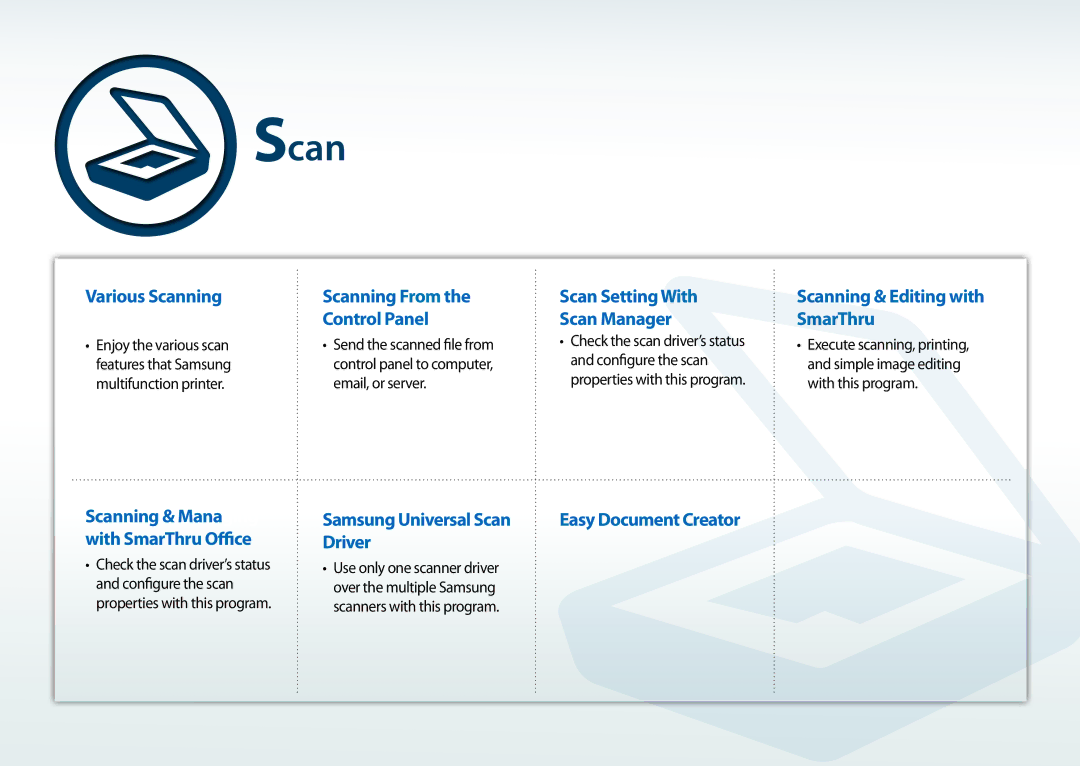Scan
Various Scanning
•Enjoy the various scan features that Samsung multifunction printer.
Scanning & Managing with SmarThru Office
•Check the scan driver’s status and configure the scan properties with this program.
Scanning From the Control Panel
•Send the scanned file from control panel to computer, email, or server.
Samsung Universal Scan Driver
•Use only one scanner driver over the multiple Samsung scanners with this program.
Scan Setting With
Scan Manager
•Check the scan driver’s status and configure the scan properties with this program.
Easy Document Creator
Scanning & Editing with SmarThru
•Execute scanning, printing, and simple image editing with this program.