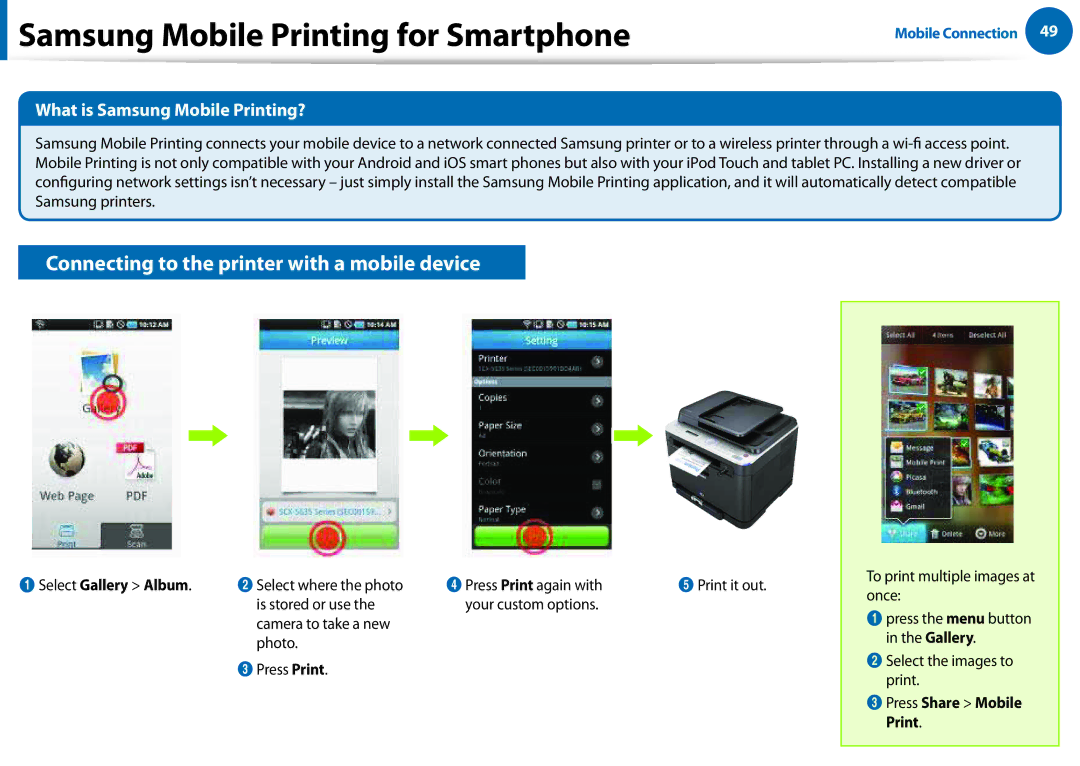Samsung Mobile Printing for Smartphone
Samsung Mobile Printing for Smartphone
Mobile Connection 49
What is Samsung Mobile Printing?
Samsung Mobile Printing connects your mobile device to a network connected Samsung printer or to a wireless printer through a
Connecting to the printer with a mobile device
1Select Gallery > Album. | 2Select where the photo | 4Press Print again with | 5Print it out. |
| is stored or use the | your custom options. |
|
| camera to take a new |
|
|
| photo. |
|
|
| 3Press Print. |
|
|
To print multiple images at once:
1press the menu button in the Gallery.
2Select the images to print.
3Press Share > Mobile Print.