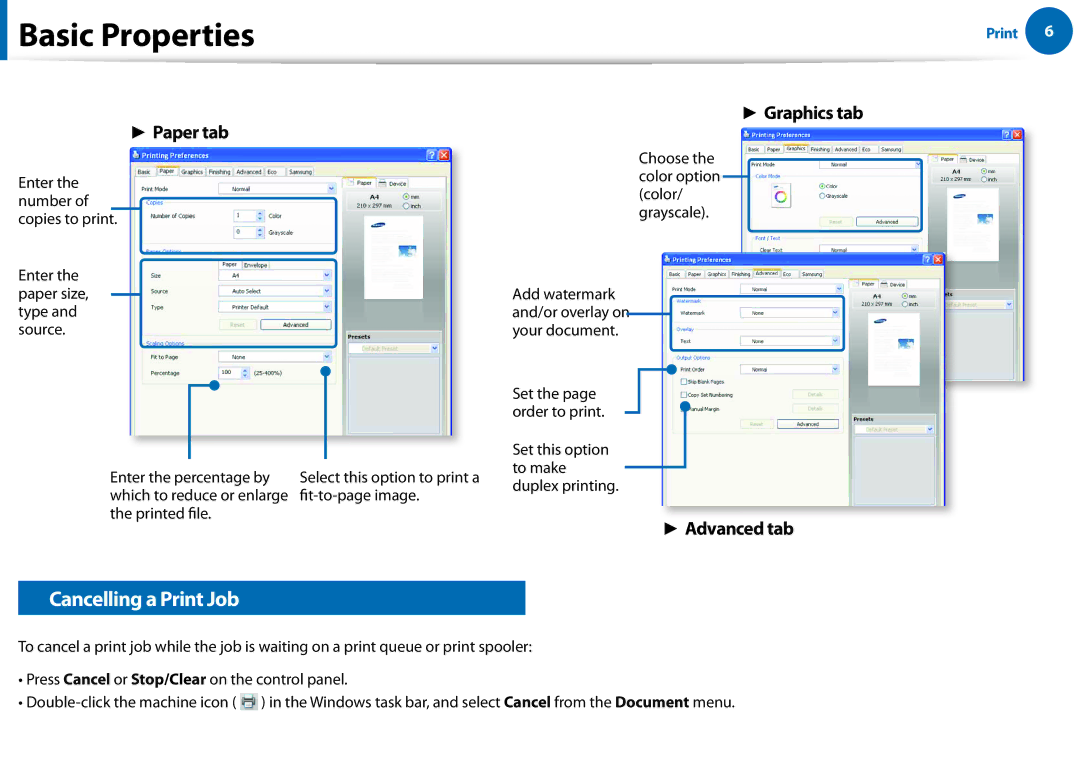Basic Properties
Basic Properties
►Paper tab
Enter the number of copies to print.
Enter the paper size, type and source.
Enter the percentage by | Select this option to print a |
which to reduce or enlarge | |
the printed file. |
|
Print 6
►Graphics tab
Choose the color option (color/ grayscale).
Add watermark and/or overlay on your document.
Set the page order to print.
Set this option to make duplex printing.
►Advanced tab
Cancelling a Print Job
To cancel a print job while the job is waiting on a print queue or print spooler:
•Press Cancel or Stop/Clear on the control panel.
•![]() ) in the Windows task bar, and select Cancel from the Document menu.
) in the Windows task bar, and select Cancel from the Document menu.