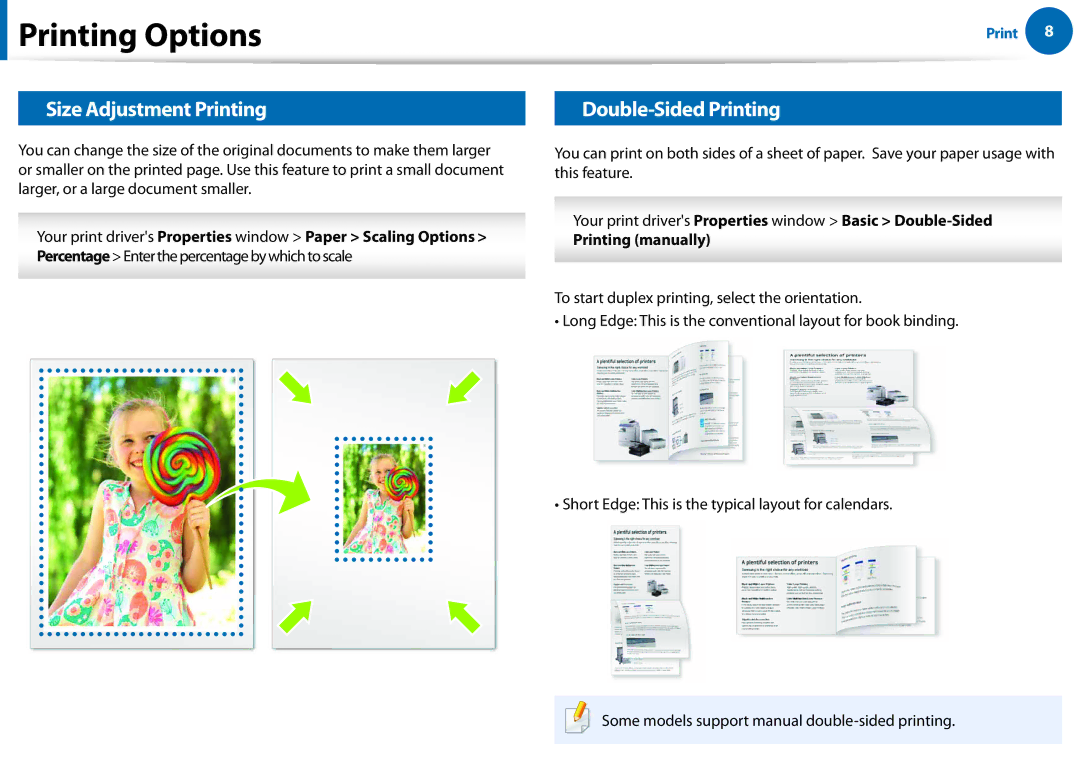Printing Options
Printing Options
Size Adjustment Printing
You can change the size of the original documents to make them larger or smaller on the printed page. Use this feature to print a small document larger, or a large document smaller.
Your print driver's Properties window > Paper > Scaling Options > Percentage> Enter the percentage by which to scale
Print 8
Double-Sided Printing
You can print on both sides of a sheet of paper. Save your paper usage with this feature.
Your print driver's Properties window > Basic >
Printing (manually)
To start duplex printing, select the orientation.
• Long Edge: This is the conventional layout for book binding.
• Short Edge: This is the typical layout for calendars.
![]() Some models support manual
Some models support manual