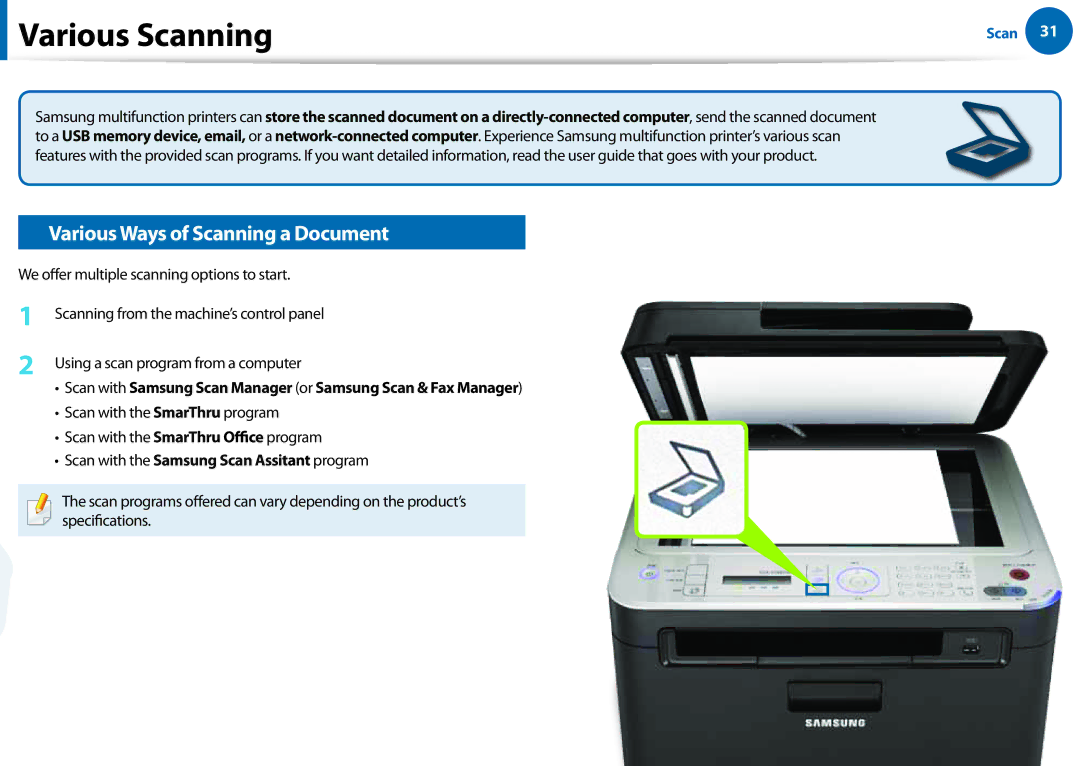Various Scanning
Various Scanning
Scan 31
Samsung multifunction printers can store the scanned document on a
Various Ways of Scanning a Document
We offer multiple scanning options to start.
1
2
Scanning from the machine’s control panel
Using a scan program from a computer
•Scan with Samsung Scan Manager (or Samsung Scan & Fax Manager)
•Scan with the SmarThru program
•Scan with the SmarThru Office program
•Scan with the Samsung Scan Assitant program
The scan programs offered can vary depending on the product’s specifications.