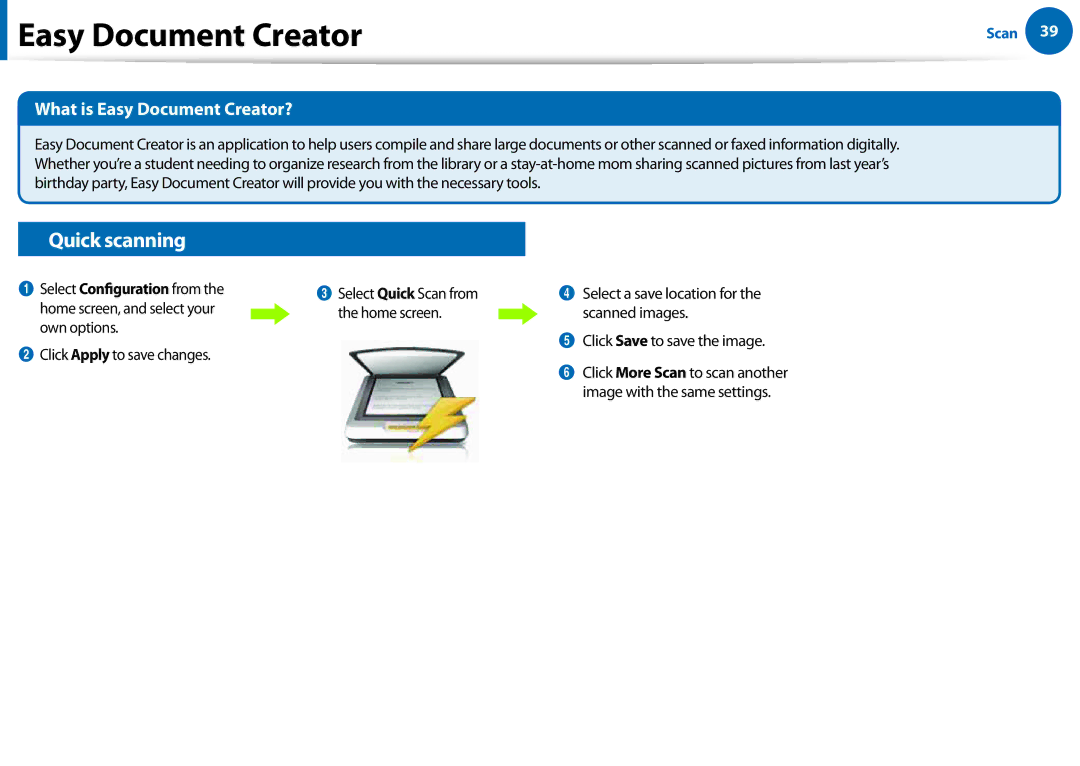Easy Document Creator
Easy Document Creator
Scan 39
What is Easy Document Creator?
Easy Document Creator is an application to help users compile and share large documents or other scanned or faxed information digitally. Whether you’re a student needing to organize research from the library or a
Quick scanning
1Select Configuration from the home screen, and select your own options.
2Click Apply to save changes.
3 Select Quick Scan from | 4 Select a save location for the |
the home screen. | scanned images. |
| 5 Click Save to save the image. |
| 6 Click More Scan to scan another |
| image with the same settings. |