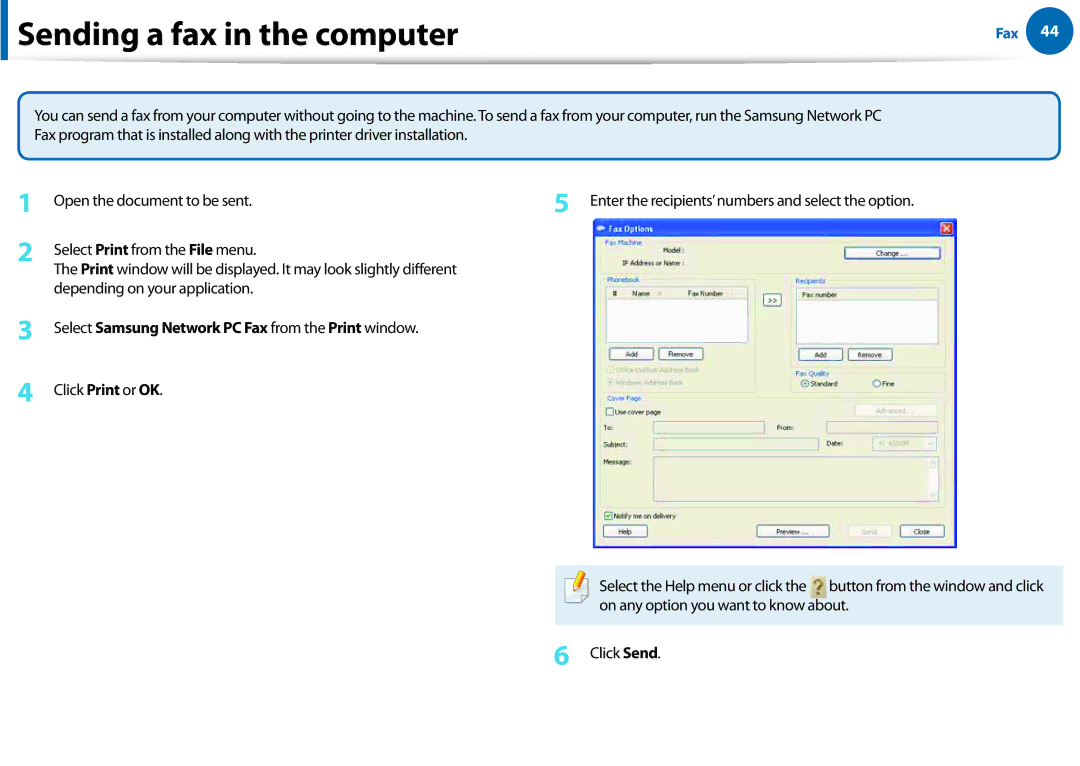Sending a fax in the computer
Sending a fax in the computer
Fax 44
You can send a fax from your computer without going to the machine. To send a fax from your computer, run the Samsung Network PC Fax program that is installed along with the printer driver installation.
1
2
3
4
Open the document to be sent.
Select Print from the File menu.
The Print window will be displayed. It may look slightly different depending on your application.
Select Samsung Network PC Fax from the Print window.
Click Print or OK.
5 Enter the recipients’numbers and select the option.
Select the Help menu or click the button from the window and click on any option you want to know about.
6 Click Send.