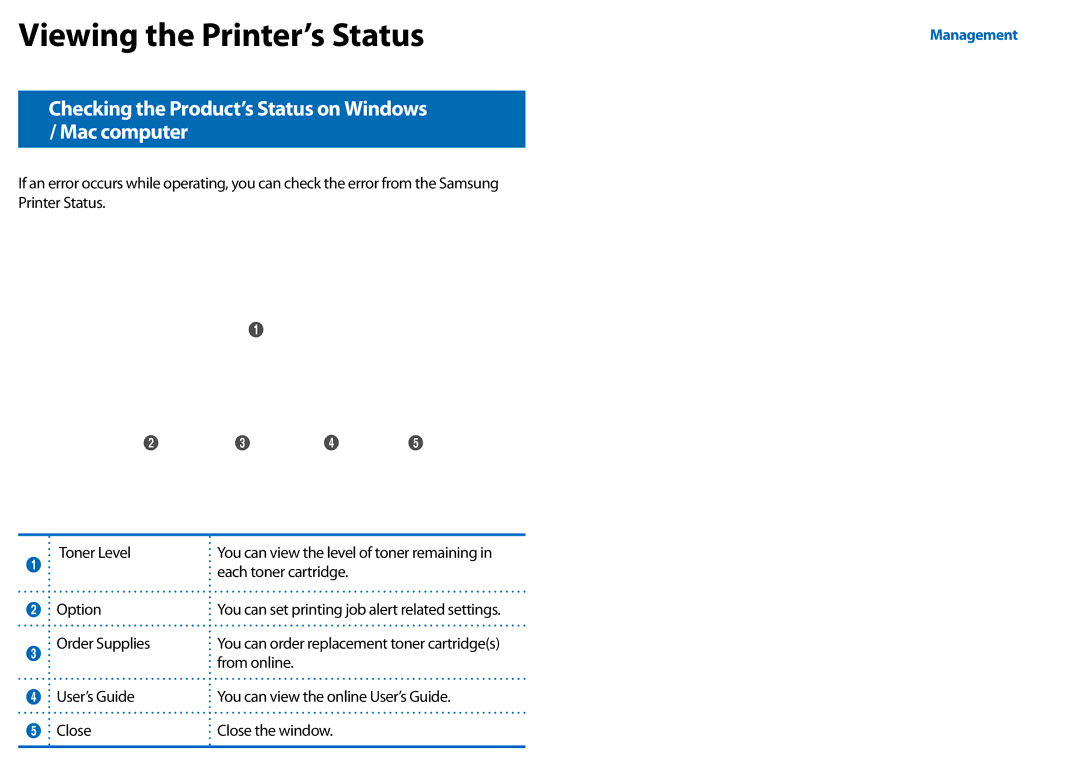Viewing the Printer’s Status
Viewing the Printer’s Status
Checking the Product’s Status on Windows / Mac computer
If an error occurs while operating, you can check the error from the Samsung Printer Status.
1
2 3 4 5
1 | Toner Level | You can view the level of toner remaining in |
|
| each toner cartridge. |
2 | Option | You can set printing job alert related settings. |
3 | Order Supplies | You can order replacement toner cartridge(s) |
|
| from online. |
4 | User’s Guide | You can view the online User’s Guide. |
5 | Close | Close the window. |
|
|
|
Management 53