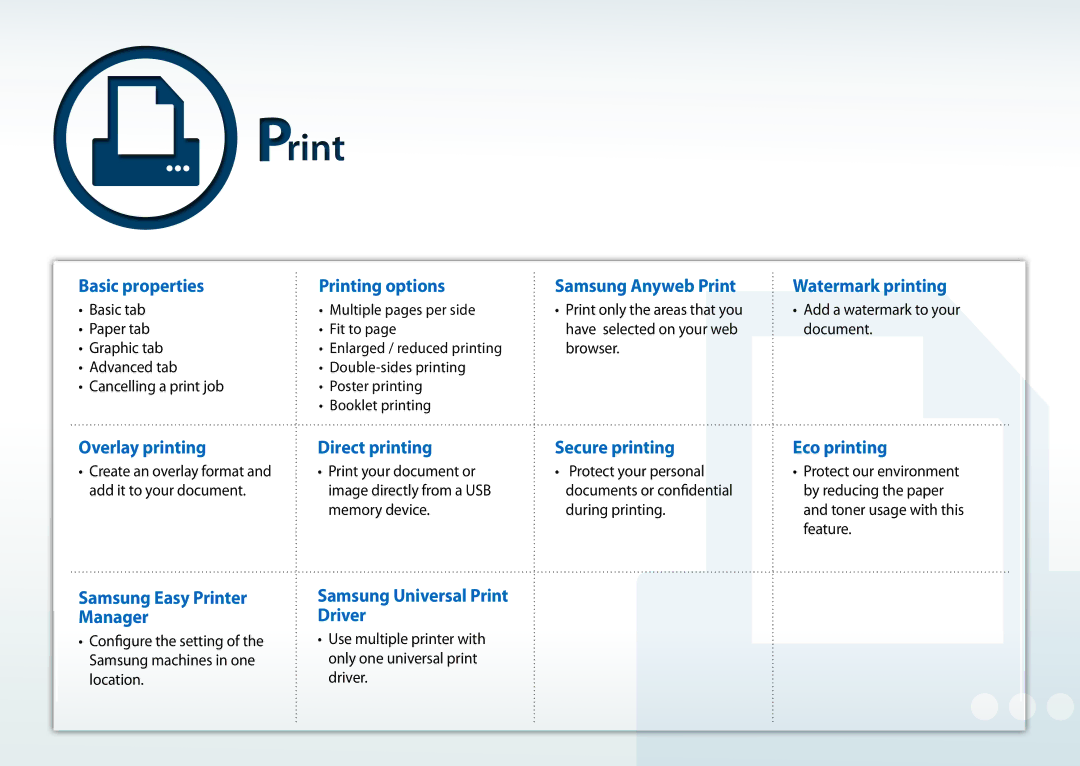Basic properties
•Basic tab
•Paper tab
•Graphic tab
•Advanced tab
•Cancelling a print job
Overlay printing
•Create an overlay format and add it to your document.
Samsung Easy Printer Manager
•Configure the setting of the Samsung machines in one location.
Printing options
•Multiple pages per side
•Fit to page
•Enlarged / reduced printing
•
•Poster printing
•Booklet printing
Direct printing
•Print your document or image directly from a USB memory device.
Samsung Universal Print Driver
•Use multiple printer with only one universal print driver.
Samsung Anyweb Print
•Print only the areas that have selected on your browser.
Secure printing
•Protect your personal documents or confidential during printing.
Watermark printing
Eco printing
•Protect our environment by reducing the paper and toner usage with this feature.