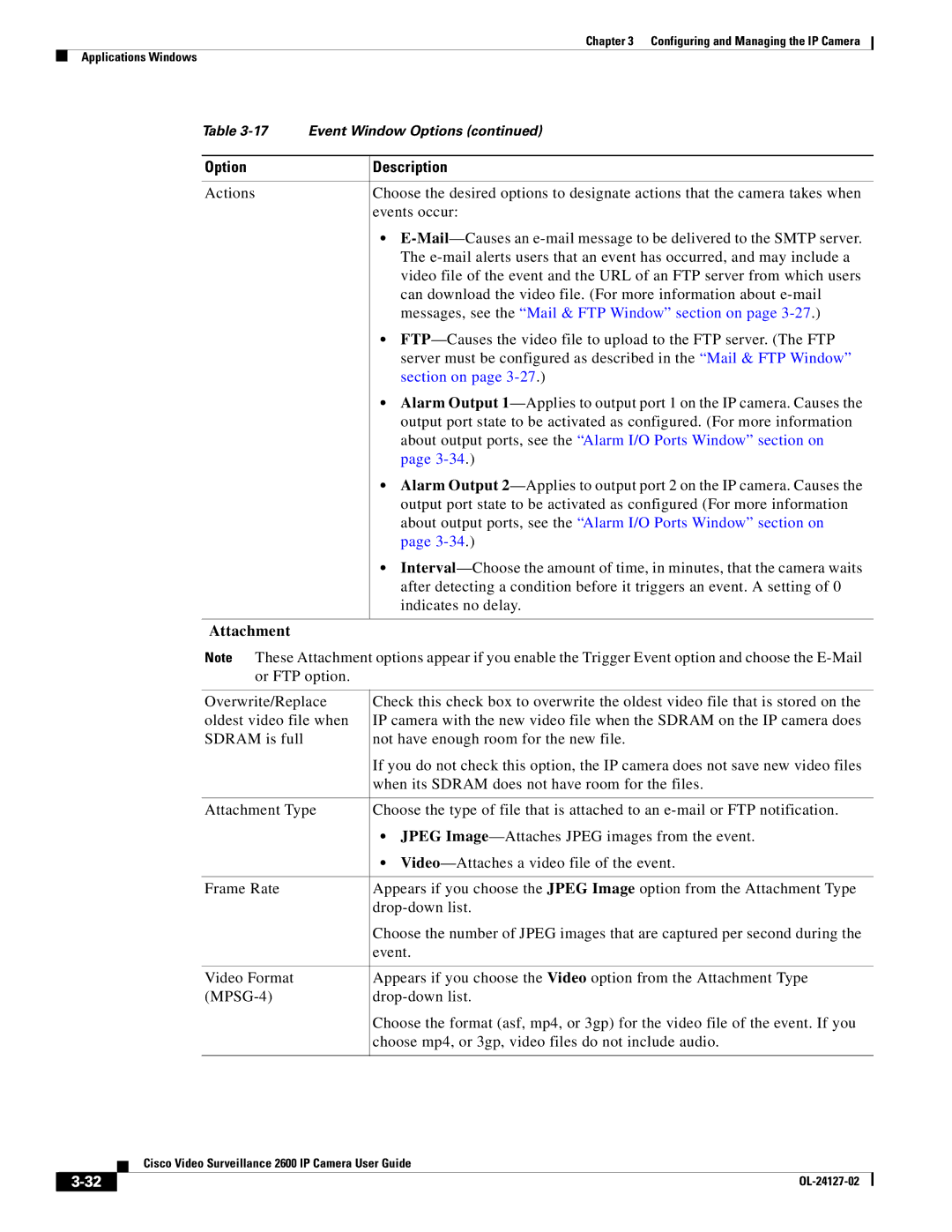Chapter 3 Configuring and Managing the IP Camera
Applications Windows
Table | Event Window Options (continued) | |
|
|
|
Option |
| Description |
|
|
|
Actions |
| Choose the desired options to designate actions that the camera takes when |
|
| events occur: |
|
| • |
|
| The |
|
| video file of the event and the URL of an FTP server from which users |
|
| can download the video file. (For more information about |
|
| messages, see the “Mail & FTP Window” section on page |
|
| • |
|
| server must be configured as described in the “Mail & FTP Window” |
|
| section on page |
|
| • Alarm Output |
|
| output port state to be activated as configured. (For more information |
|
| about output ports, see the “Alarm I/O Ports Window” section on |
|
| page |
|
| • Alarm Output |
|
| output port state to be activated as configured (For more information |
|
| about output ports, see the “Alarm I/O Ports Window” section on |
|
| page |
|
| • |
|
| after detecting a condition before it triggers an event. A setting of 0 |
|
| indicates no delay. |
|
|
|
Attachment |
|
|
Note These Attachment options appear if you enable the Trigger Event option and choose the
Overwrite/Replace | Check this check box to overwrite the oldest video file that is stored on the |
oldest video file when | IP camera with the new video file when the SDRAM on the IP camera does |
SDRAM is full | not have enough room for the new file. |
| If you do not check this option, the IP camera does not save new video files |
| when its SDRAM does not have room for the files. |
|
|
Attachment Type | Choose the type of file that is attached to an |
| • JPEG |
| • |
|
|
Frame Rate | Appears if you choose the JPEG Image option from the Attachment Type |
| |
| Choose the number of JPEG images that are captured per second during the |
| event. |
|
|
Video Format | Appears if you choose the Video option from the Attachment Type |
| Choose the format (asf, mp4, or 3gp) for the video file of the event. If you |
| choose mp4, or 3gp, video files do not include audio. |
|
|
| Cisco Video Surveillance 2600 IP Camera User Guide |
|