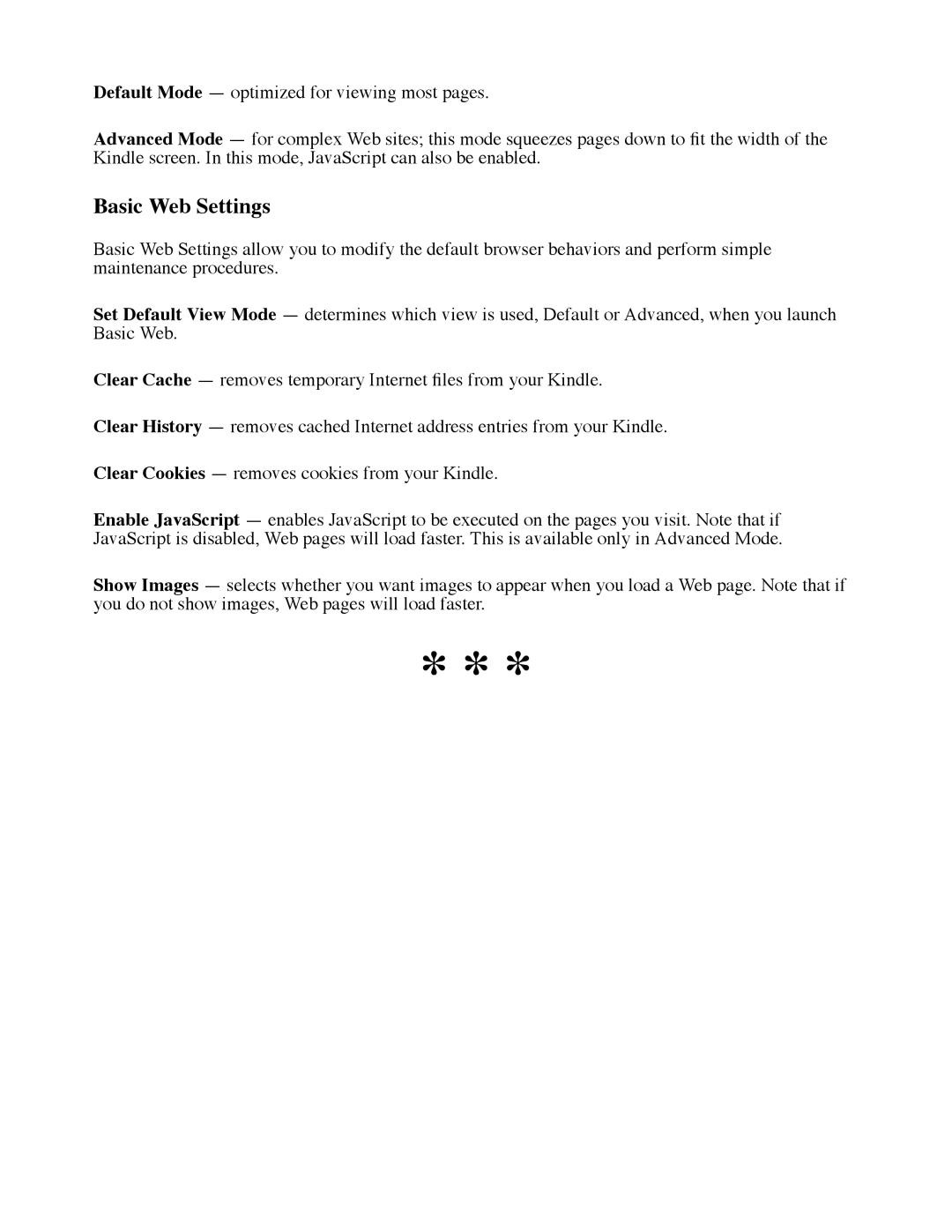Default Mode — optimized for viewing most pages.
Advanced Mode — for complex Web sites; this mode squeezes pages down to fit the width of the Kindle screen. In this mode, JavaScript can also be enabled.
Basic Web Settings
Basic Web Settings allow you to modify the default browser behaviors and perform simple maintenance procedures.
Set Default View Mode — determines which view is used, Default or Advanced, when you launch Basic Web.
Clear Cache — removes temporary Internet files from your Kindle.
Clear History — removes cached Internet address entries from your Kindle.
Clear Cookies — removes cookies from your Kindle.
Enable JavaScript — enables JavaScript to be executed on the pages you visit. Note that if JavaScript is disabled, Web pages will load faster. This is available only in Advanced Mode.
Show Images — selects whether you want images to appear when you load a Web page. Note that if you do not show images, Web pages will load faster.
* * *