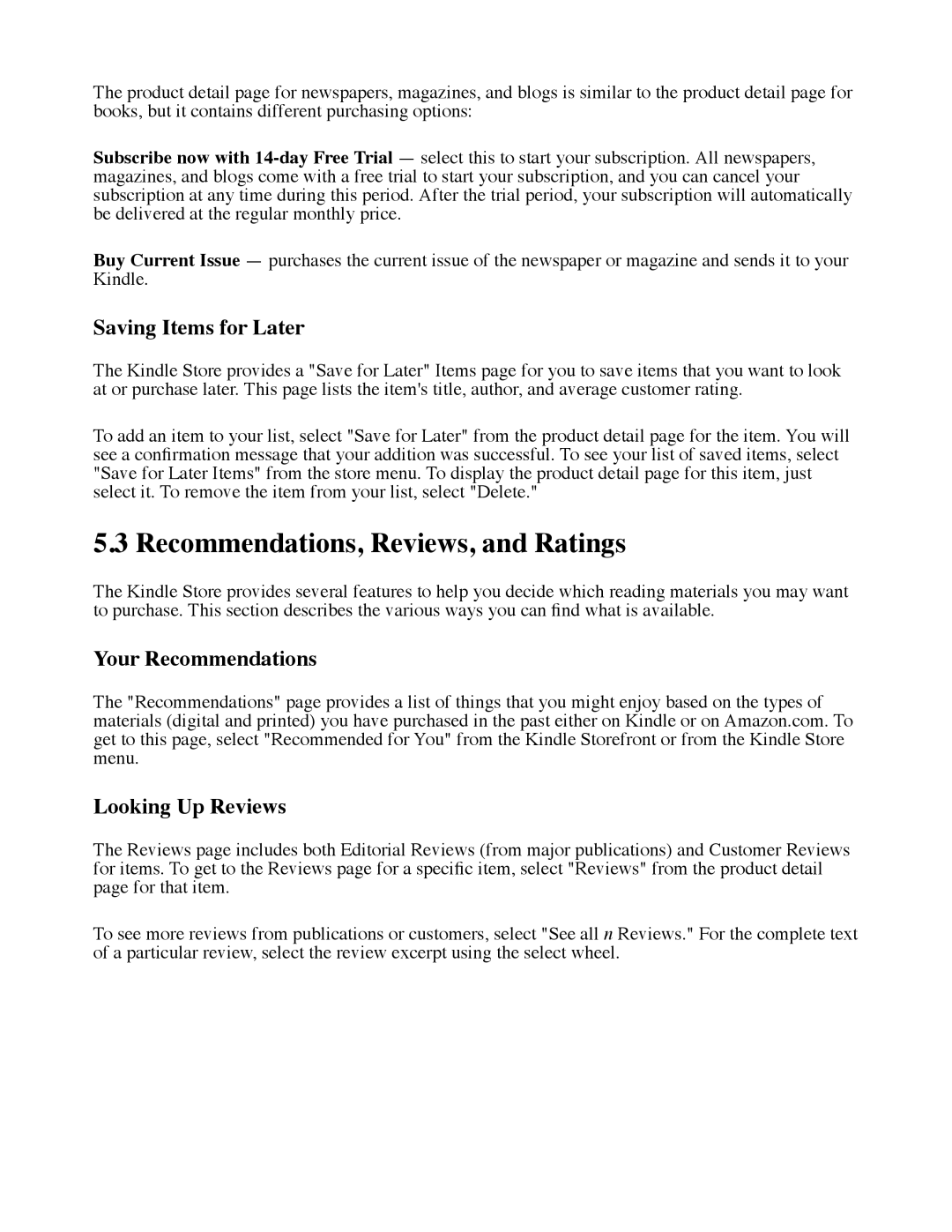The product detail page for newspapers, magazines, and blogs is similar to the product detail page for books, but it contains different purchasing options:
Subscribe now with
Buy Current Issue — purchases the current issue of the newspaper or magazine and sends it to your Kindle.
Saving Items for Later
The Kindle Store provides a "Save for Later" Items page for you to save items that you want to look at or purchase later. This page lists the item's title, author, and average customer rating.
To add an item to your list, select "Save for Later" from the product detail page for the item. You will see a confirmation message that your addition was successful. To see your list of saved items, select "Save for Later Items" from the store menu. To display the product detail page for this item, just select it. To remove the item from your list, select "Delete."
5.3 Recommendations, Reviews, and Ratings
The Kindle Store provides several features to help you decide which reading materials you may want to purchase. This section describes the various ways you can find what is available.
Your Recommendations
The "Recommendations" page provides a list of things that you might enjoy based on the types of materials (digital and printed) you have purchased in the past either on Kindle or on Amazon.com. To get to this page, select "Recommended for You" from the Kindle Storefront or from the Kindle Store menu.
Looking Up Reviews
The Reviews page includes both Editorial Reviews (from major publications) and Customer Reviews for items. To get to the Reviews page for a specific item, select "Reviews" from the product detail page for that item.
To see more reviews from publications or customers, select "See all n Reviews." For the complete text of a particular review, select the review excerpt using the select wheel.