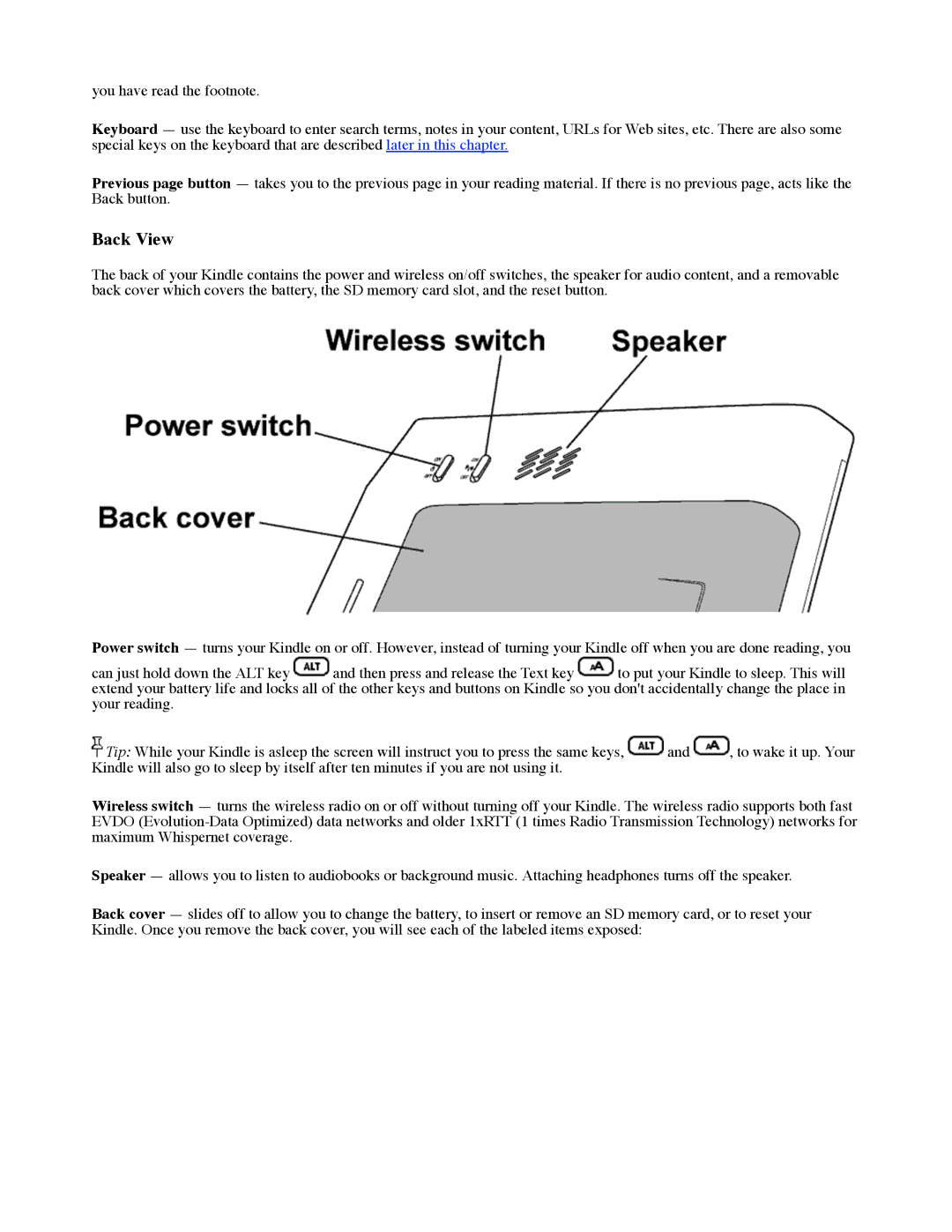you have read the footnote.
Keyboard — use the keyboard to enter search terms, notes in your content, URLs for Web sites, etc. There are also some special keys on the keyboard that are described later in this chapter.
Previous page button — takes you to the previous page in your reading material. If there is no previous page, acts like the Back button.
Back View
The back of your Kindle contains the power and wireless on/off switches, the speaker for audio content, and a removable back cover which covers the battery, the SD memory card slot, and the reset button.
Power switch — turns your Kindle on or off. However, instead of turning your Kindle off when you are done reading, you
can just hold down the ALT key ![]() and then press and release the Text key
and then press and release the Text key ![]() to put your Kindle to sleep. This will extend your battery life and locks all of the other keys and buttons on Kindle so you don't accidentally change the place in your reading.
to put your Kindle to sleep. This will extend your battery life and locks all of the other keys and buttons on Kindle so you don't accidentally change the place in your reading.
![]() Tip: While your Kindle is asleep the screen will instruct you to press the same keys,
Tip: While your Kindle is asleep the screen will instruct you to press the same keys, ![]() and
and ![]() , to wake it up. Your Kindle will also go to sleep by itself after ten minutes if you are not using it.
, to wake it up. Your Kindle will also go to sleep by itself after ten minutes if you are not using it.
Wireless switch — turns the wireless radio on or off without turning off your Kindle. The wireless radio supports both fast EVDO
Speaker — allows you to listen to audiobooks or background music. Attaching headphones turns off the speaker.
Back cover — slides off to allow you to change the battery, to insert or remove an SD memory card, or to reset your Kindle. Once you remove the back cover, you will see each of the labeled items exposed: