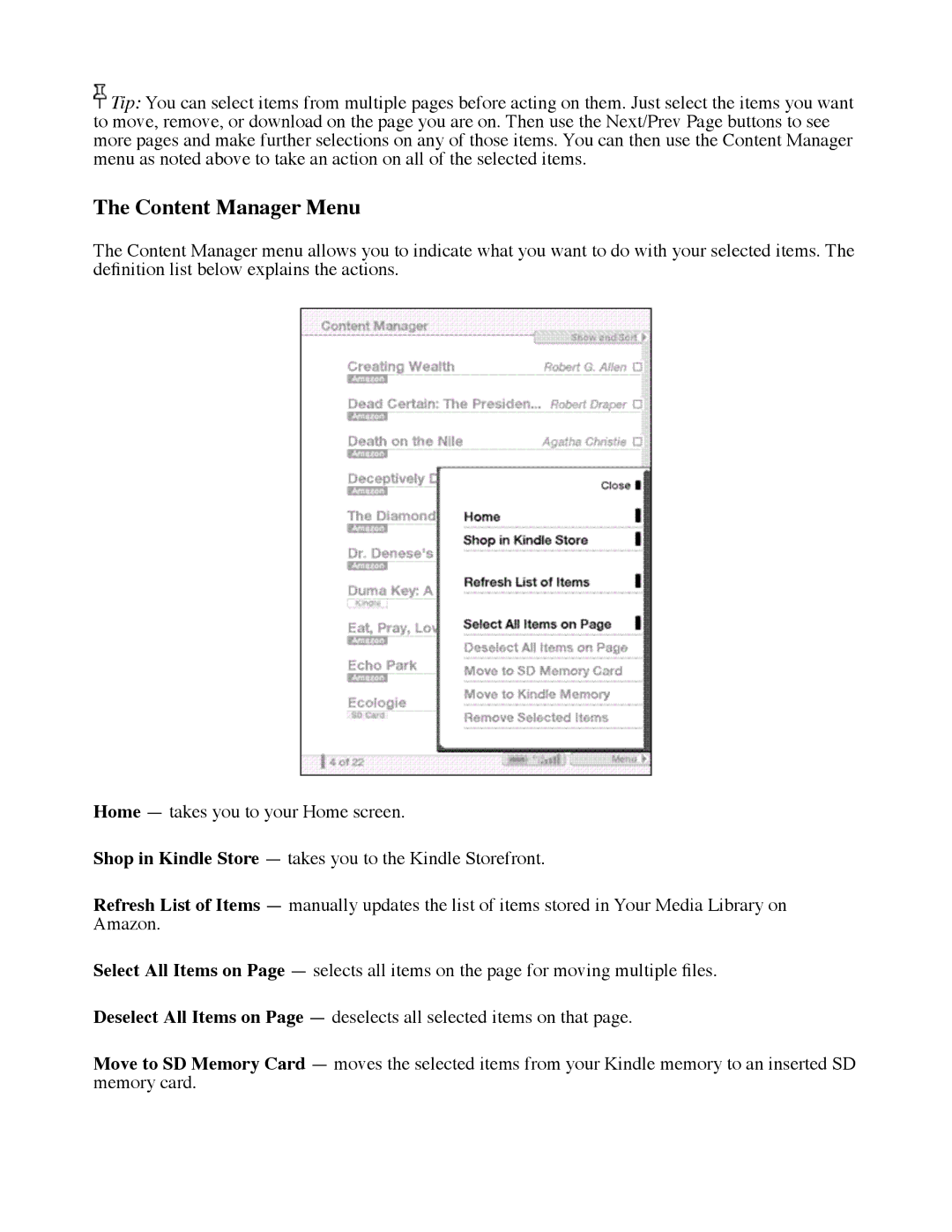![]() Tip: You can select items from multiple pages before acting on them. Just select the items you want to move, remove, or download on the page you are on. Then use the Next/Prev Page buttons to see more pages and make further selections on any of those items. You can then use the Content Manager menu as noted above to take an action on all of the selected items.
Tip: You can select items from multiple pages before acting on them. Just select the items you want to move, remove, or download on the page you are on. Then use the Next/Prev Page buttons to see more pages and make further selections on any of those items. You can then use the Content Manager menu as noted above to take an action on all of the selected items.
The Content Manager Menu
The Content Manager menu allows you to indicate what you want to do with your selected items. The definition list below explains the actions.
Home — takes you to your Home screen.
Shop in Kindle Store — takes you to the Kindle Storefront.
Refresh List of Items — manually updates the list of items stored in Your Media Library on Amazon.
Select All Items on Page — selects all items on the page for moving multiple files.
Deselect All Items on Page — deselects all selected items on that page.
Move to SD Memory Card — moves the selected items from your Kindle memory to an inserted SD memory card.