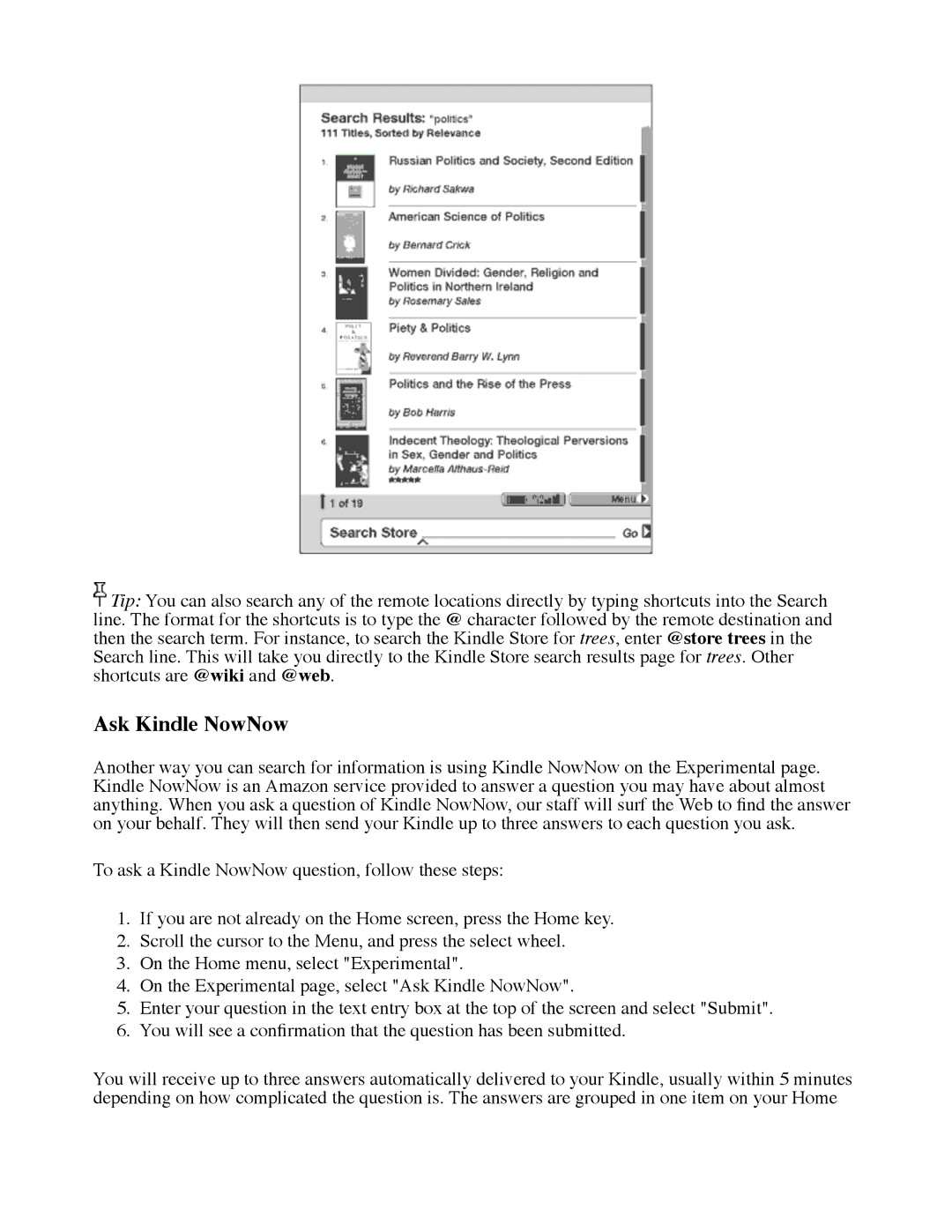![]() Tip: You can also search any of the remote locations directly by typing shortcuts into the Search line. The format for the shortcuts is to type the @ character followed by the remote destination and then the search term. For instance, to search the Kindle Store for trees, enter @store trees in the Search line. This will take you directly to the Kindle Store search results page for trees. Other shortcuts are @wiki and @web.
Tip: You can also search any of the remote locations directly by typing shortcuts into the Search line. The format for the shortcuts is to type the @ character followed by the remote destination and then the search term. For instance, to search the Kindle Store for trees, enter @store trees in the Search line. This will take you directly to the Kindle Store search results page for trees. Other shortcuts are @wiki and @web.
Ask Kindle NowNow
Another way you can search for information is using Kindle NowNow on the Experimental page. Kindle NowNow is an Amazon service provided to answer a question you may have about almost anything. When you ask a question of Kindle NowNow, our staff will surf the Web to find the answer on your behalf. They will then send your Kindle up to three answers to each question you ask.
To ask a Kindle NowNow question, follow these steps:
1.If you are not already on the Home screen, press the Home key.
2.Scroll the cursor to the Menu, and press the select wheel.
3.On the Home menu, select "Experimental".
4.On the Experimental page, select "Ask Kindle NowNow".
5.Enter your question in the text entry box at the top of the screen and select "Submit".
6.You will see a confirmation that the question has been submitted.
You will receive up to three answers automatically delivered to your Kindle, usually within 5 minutes depending on how complicated the question is. The answers are grouped in one item on your Home