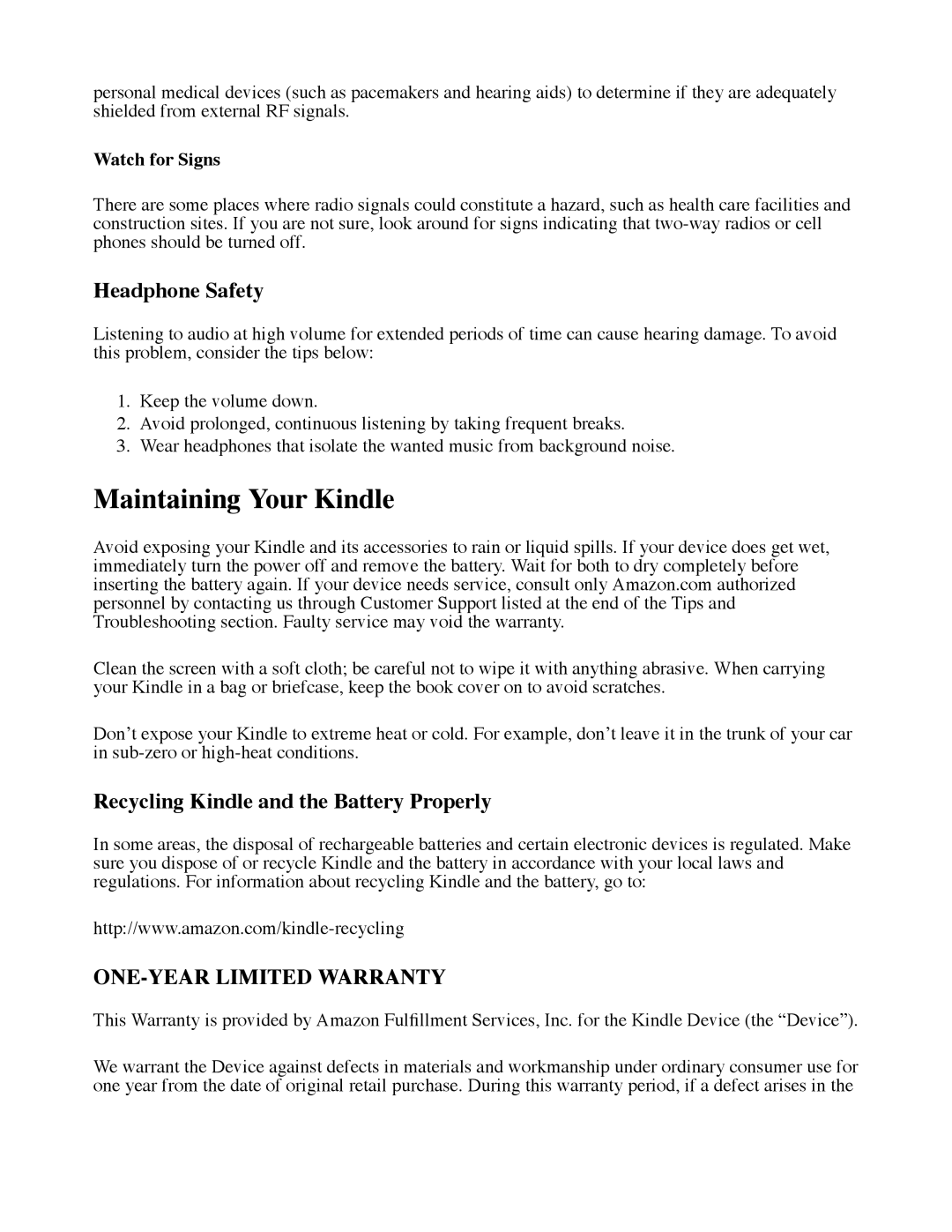personal medical devices (such as pacemakers and hearing aids) to determine if they are adequately shielded from external RF signals.
Watch for Signs
There are some places where radio signals could constitute a hazard, such as health care facilities and construction sites. If you are not sure, look around for signs indicating that
Headphone Safety
Listening to audio at high volume for extended periods of time can cause hearing damage. To avoid this problem, consider the tips below:
1.Keep the volume down.
2.Avoid prolonged, continuous listening by taking frequent breaks.
3.Wear headphones that isolate the wanted music from background noise.
Maintaining Your Kindle
Avoid exposing your Kindle and its accessories to rain or liquid spills. If your device does get wet, immediately turn the power off and remove the battery. Wait for both to dry completely before inserting the battery again. If your device needs service, consult only Amazon.com authorized personnel by contacting us through Customer Support listed at the end of the Tips and Troubleshooting section. Faulty service may void the warranty.
Clean the screen with a soft cloth; be careful not to wipe it with anything abrasive. When carrying your Kindle in a bag or briefcase, keep the book cover on to avoid scratches.
Don’t expose your Kindle to extreme heat or cold. For example, don’t leave it in the trunk of your car in
Recycling Kindle and the Battery Properly
In some areas, the disposal of rechargeable batteries and certain electronic devices is regulated. Make sure you dispose of or recycle Kindle and the battery in accordance with your local laws and regulations. For information about recycling Kindle and the battery, go to:
ONE-YEAR LIMITED WARRANTY
This Warranty is provided by Amazon Fulfillment Services, Inc. for the Kindle Device (the “Device”).
We warrant the Device against defects in materials and workmanship under ordinary consumer use for one year from the date of original retail purchase. During this warranty period, if a defect arises in the