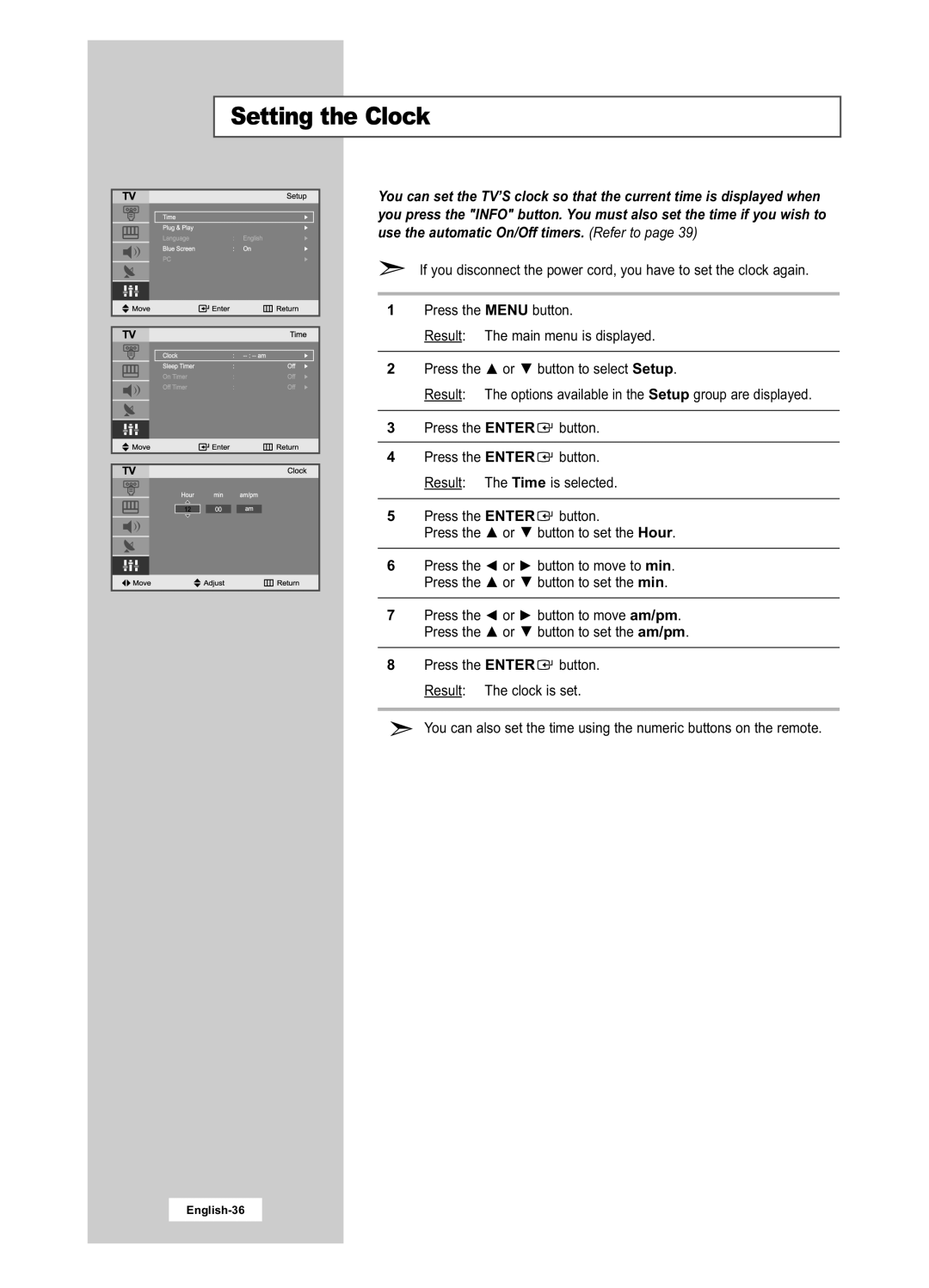Setting the Clock
You can set the TV’S clock so that the current time is displayed when you press the "INFO" button. You must also set the time if you wish to use the automatic On/Off timers. (Refer to page 39)
If you disconnect the power cord, you have to set the clock again.
1 Press the MENU button.
Result: The main menu is displayed.
2 Press the ![]() or
or ![]() button to select Setup.
button to select Setup.
Result: The options available in the Setup group are displayed.
3 Press the ENTER![]() button.
button.
4Press the ENTER![]() button.
button.
Result: The Time is selected.
5 Press the ENTER![]() button.
button.
Press the ![]() or
or ![]() button to set the Hour.
button to set the Hour.
6 Press the ![]() or
or ![]() button to move to min. Press the
button to move to min. Press the ![]() or
or ![]() button to set the min.
button to set the min.
7Press the ![]() or
or ![]() button to move am/pm. Press the
button to move am/pm. Press the ![]() or
or ![]() button to set the am/pm.
button to set the am/pm.
8Press the ENTER![]() button. Result: The clock is set.
button. Result: The clock is set.
You can also set the time using the numeric buttons on the remote.