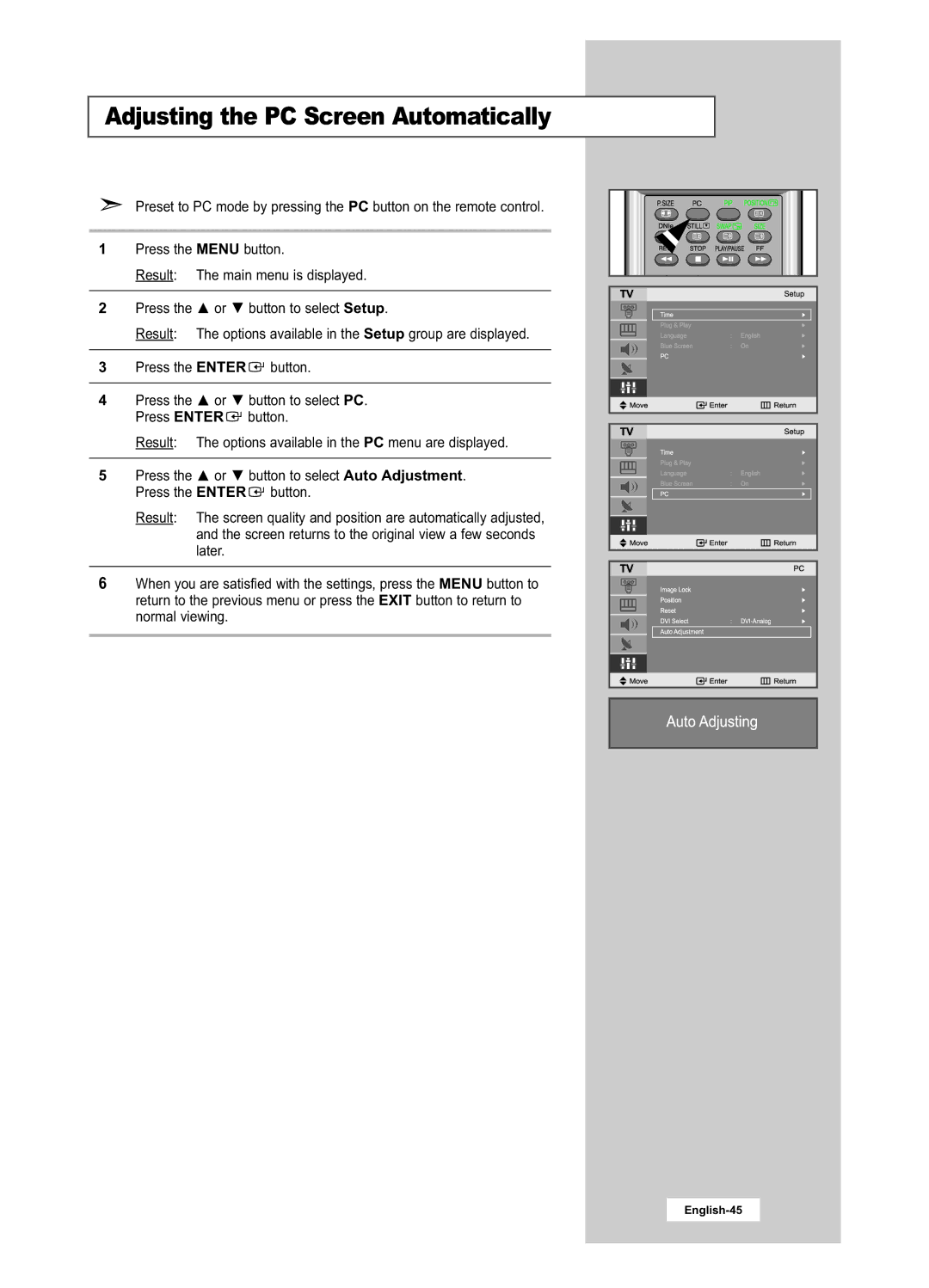Adjusting the PC Screen Automatically
Preset to PC mode by pressing the PC button on the remote control.
1Press the MENU button.
Result: The main menu is displayed.
2Press the ![]() or
or ![]() button to select Setup.
button to select Setup.
Result: The options available in the Setup group are displayed.
3Press the ENTER ![]() button.
button.
4Press the ![]() or
or ![]() button to select PC. Press ENTER
button to select PC. Press ENTER ![]() button.
button.
Result: The options available in the PC menu are displayed.
5Press the ![]() or
or ![]() button to select Auto Adjustment. Press the ENTER
button to select Auto Adjustment. Press the ENTER ![]() button.
button.
Result: The screen quality and position are automatically adjusted, and the screen returns to the original view a few seconds later.
6When you are satisfied with the settings, press the MENU button to return to the previous menu or press the EXIT button to return to normal viewing.