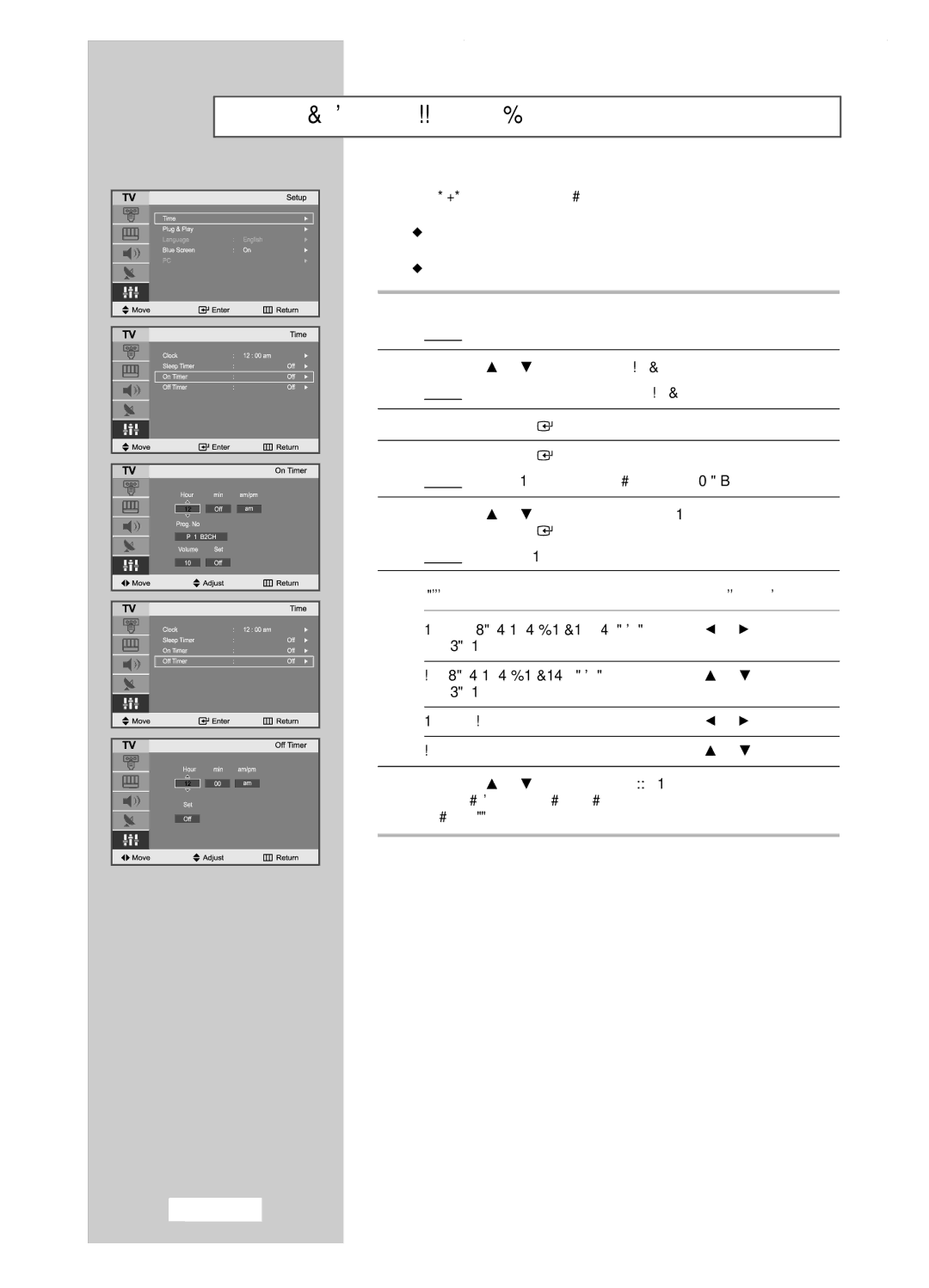Switching the Television On and Off Automatically
You can set the On/Off timers so that the set will:
Switch on automatically and tune to the channel of your choice at the time you select.
Switch off automatically at the time you select.
1 | Press the MENU button. |
|
| ||
| Result: | The main menu is displayed. |
|
| |
|
|
|
|
|
|
2 | Press the | or | button to select Setup. |
|
|
| Result: | The options available in the Setup group are displayed. | |||
|
|
|
|
| |
3 | Press the ENTER | button. |
|
| |
|
|
|
|
| |
4 | Press the ENTER | button. |
|
| |
| Result: | The Time menu are displayed with Clock selected. | |||
|
|
|
|
| |
5 | Press the | or | button to select the On Timer. |
| |
| Press the ENTER | button. |
|
| |
| Result: | The On Timer menu is displayed. |
|
| |
|
|
|
|
| |
| To... |
|
| Press the... | |
|
|
|
| ||
| Move to Hour, min, am/pm, Prog. No | or | button | ||
| and Volume |
|
|
| |
|
|
|
| ||
| Set Hour, min, am/pm, Prog. No | or | button | ||
| and Volume level |
|
|
| |
|
|
|
|
| |
| Move to Set |
| or | button | |
|
|
|
| ||
| Select On to enable above setting | or | button | ||
|
|
|
|
|
|
6 | Press the | or | button to select Off Timer. |
|
|
In the same way, set the time at which you wish the set to be switched off automatically.