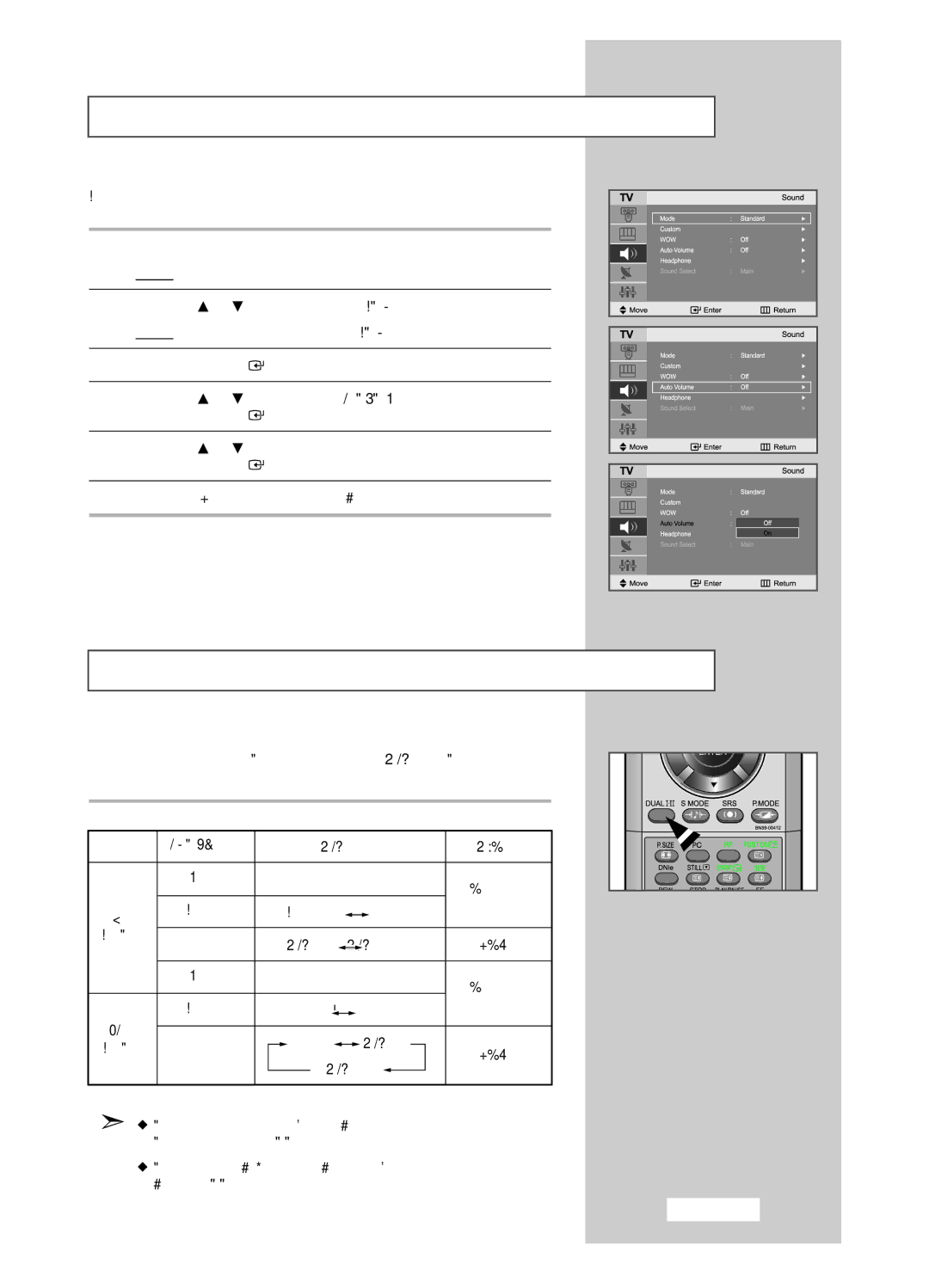Selecting Auto Volume Control
Reduces the differences in volume level between broadcasters.
1Press the MENU button.
Result: The main menu is displayed.
2Press the ![]() or
or ![]() button to select the Sound.
button to select the Sound.
Result: The options available in the Sound group are displayed.
3Press the ENTER ![]() button.
button.
4Press the ![]() or
or ![]() button to select Auto Volume. Press the ENTER
button to select Auto Volume. Press the ENTER ![]() button.
button.
5Press the ![]() or
or ![]() button to select On. Press the ENTER
button to select On. Press the ENTER ![]() button.
button.
6Press the EXIT button to return to normal viewing.
Selecting the Sound Mode
You can set the sound mode by pressing the "DUAL
| Audio Type |
|
|
| DUAL 1/2 | Default | |||||||||||
|
|
|
|
|
|
|
|
|
|
|
|
|
|
|
|
| |
| Mono |
|
|
| MONO | Automatic | |||||||||||
|
|
|
|
|
|
|
|
|
|
|
|
|
|
|
|
| |
FM | Stereo |
|
| STEREO |
|
|
|
| MONO | change | |||||||
|
|
|
|
|
|
| |||||||||||
|
|
|
|
|
|
|
|
|
|
|
|
|
|
|
|
| |
Stereo | Dual |
|
| DUAL 1 |
|
|
|
|
| DUAL 2 | DUAL 1 | ||||||
|
|
|
|
|
|
|
| ||||||||||
|
|
|
|
| |||||||||||||
|
|
|
|
|
|
|
|
|
|
|
|
|
|
|
|
| |
| Mono |
|
|
| MONO | Automatic | |||||||||||
|
|
|
|
|
|
|
|
|
|
|
|
|
|
|
|
| |
| Stereo |
|
| MONO |
|
|
|
|
|
| STEREO | change | |||||
NICAM |
|
|
|
|
|
|
|
|
| ||||||||
|
|
|
|
|
|
|
|
|
|
|
|
|
|
|
|
| |
|
|
| MONO |
|
|
|
|
| DUAL 1 |
|
|
| |||||
Stereo | Dual |
|
|
|
|
|
|
| DUAL 1 | ||||||||
|
|
|
|
| |||||||||||||
|
|
|
|
|
|
|
|
|
|
|
|
|
|
| |||
|
|
|
| DUAL 2 |
|
|
| ||||||||||
|
|
|
|
|
|
|
| ||||||||||
|
|
|
|
|
|
| |||||||||||
|
|
|
|
|
|
|
|
|
|
|
|
|
|
|
|
|
|
![]() If the receiving conditions deteriorate, listening will be easier if the mode is set to Mono.
If the receiving conditions deteriorate, listening will be easier if the mode is set to Mono.
![]() If the stereo signal is weak and automatic switching occurs, switch to Mono.
If the stereo signal is weak and automatic switching occurs, switch to Mono.