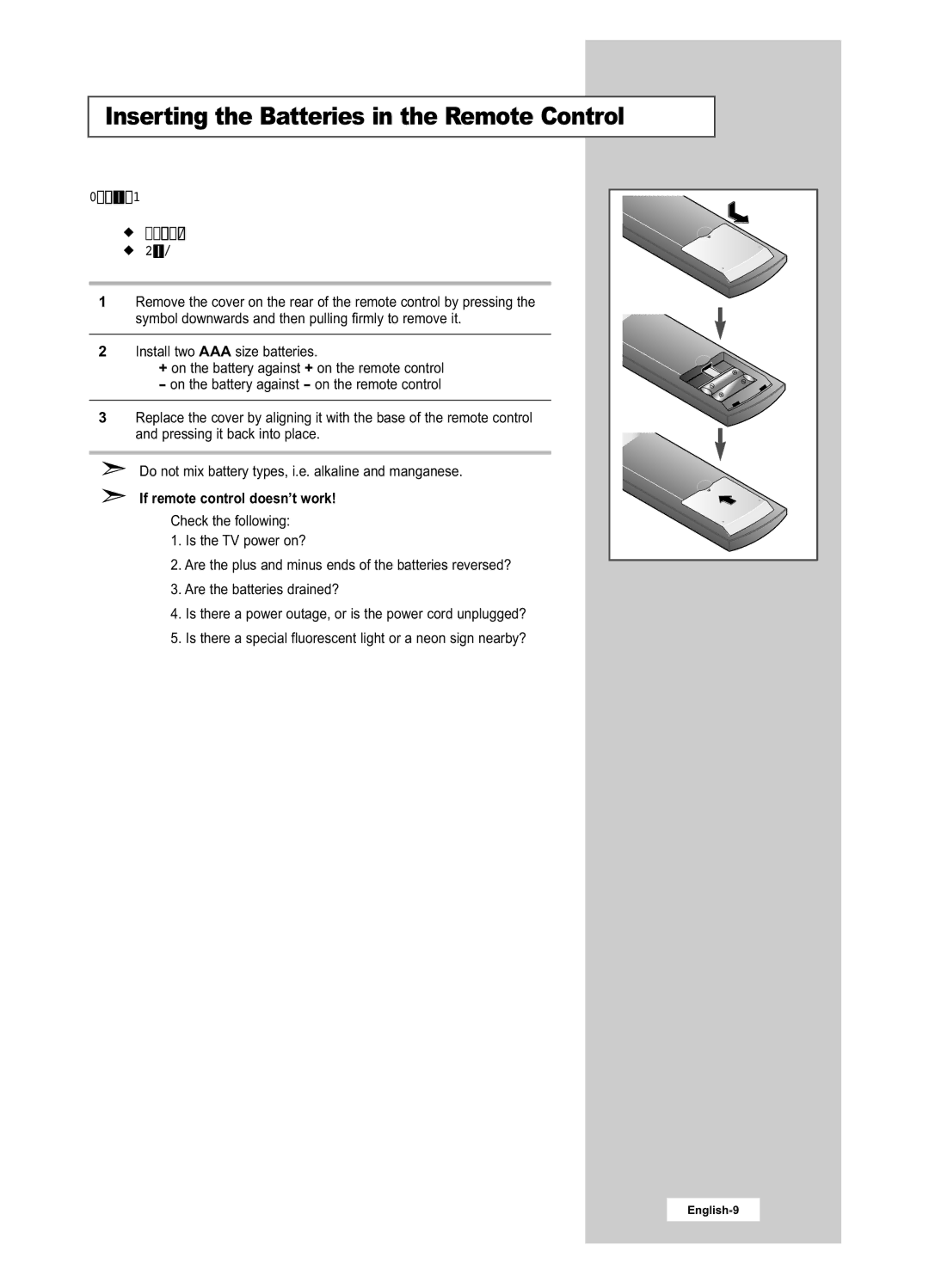Inserting the Batteries in the Remote Control
You must insert or replace the batteries in the remote control when you:
Purchase your set.
Find that the remote control is no longer operating correctly.
1Remove the cover on the rear of the remote control by pressing the
symbol downwards and then pulling firmly to remove it.
2Install two AAA size batteries.
◆ + on the battery against + on the remote control ◆ - on the battery against - on the remote control
3Replace the cover by aligning it with the base of the remote control
and pressing it back into place.
Do not mix battery types, i.e. alkaline and manganese.
If remote control doesn’t work!
Check the following:
1.Is the TV power on?
2.Are the plus and minus ends of the batteries reversed?
3.Are the batteries drained?
4.Is there a power outage, or is the power cord unplugged?
5.Is there a special fluorescent light or a neon sign nearby?