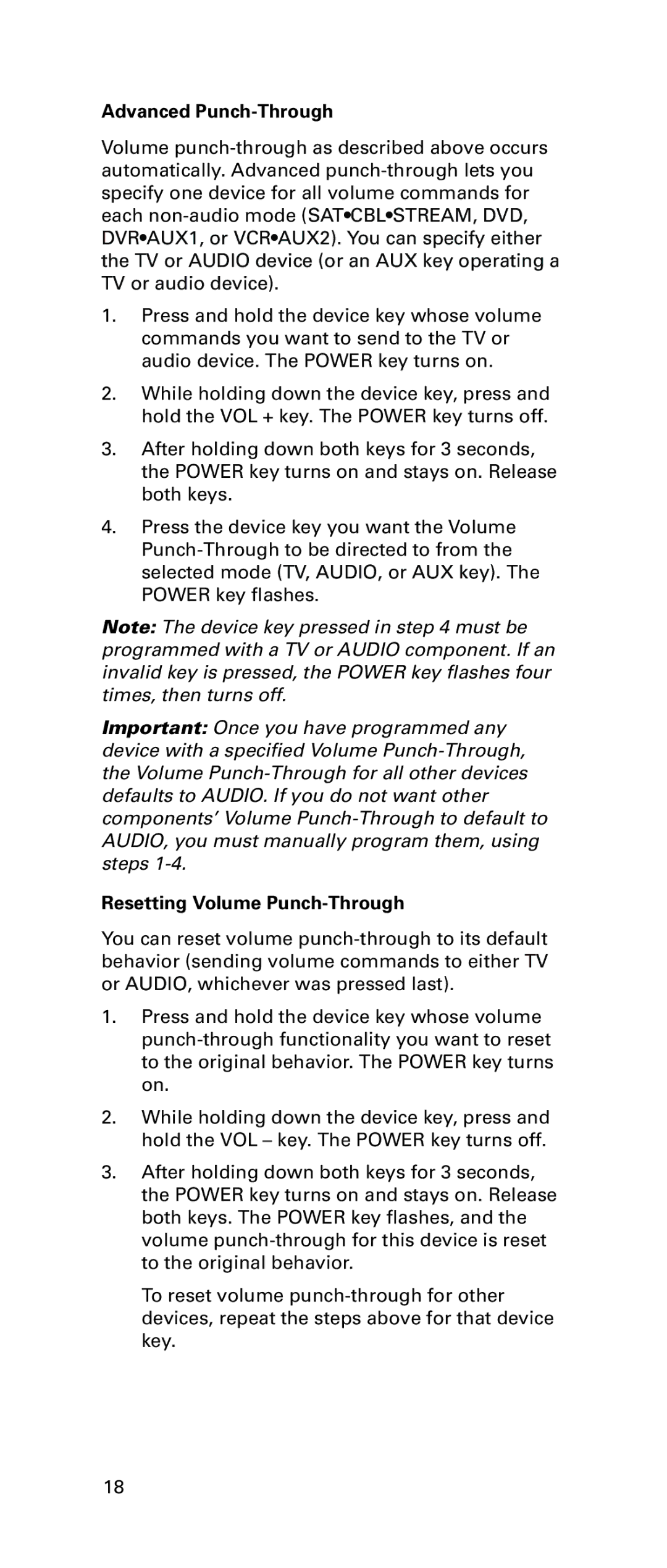Advanced Punch-Through
Volume
1.Press and hold the device key whose volume commands you want to send to the TV or audio device. The POWER key turns on.
2.While holding down the device key, press and hold the VOL + key. The POWER key turns off.
3.After holding down both keys for 3 seconds, the POWER key turns on and stays on. Release both keys.
4.Press the device key you want the Volume
Note: The device key pressed in step 4 must be programmed with a TV or AUDIO component. If an invalid key is pressed, the POWER key flashes four times, then turns off.
Important: Once you have programmed any device with a specified Volume
Resetting Volume Punch-Through
You can reset volume
1.Press and hold the device key whose volume
2.While holding down the device key, press and hold the VOL – key. The POWER key turns off.
3.After holding down both keys for 3 seconds, the POWER key turns on and stays on. Release both keys. The POWER key flashes, and the volume
To reset volume
18