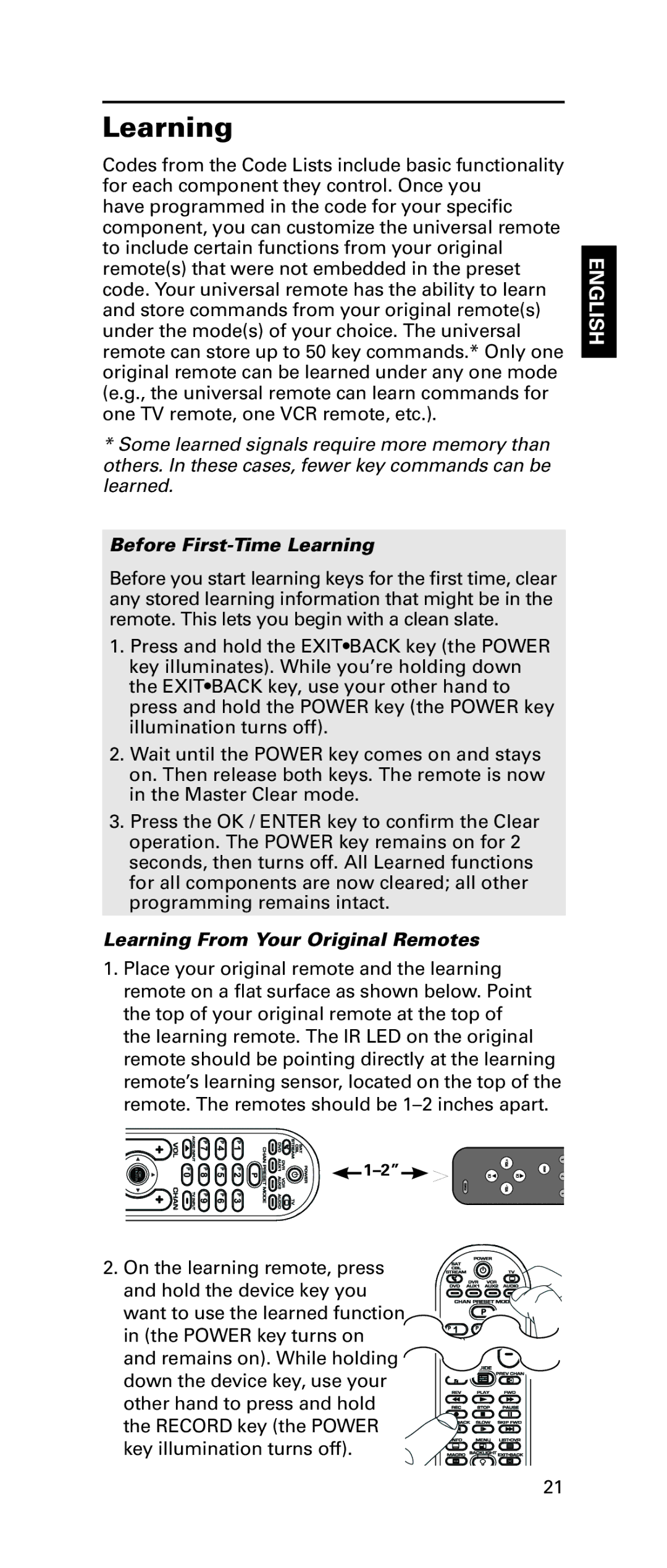Learning
Codes from the Code Lists include basic functionality for each component they control. Once you
have programmed in the code for your specific component, you can customize the universal remote to include certain functions from your original remote(s) that were not embedded in the preset code. Your universal remote has the ability to learn and store commands from your original remote(s) under the mode(s) of your choice. The universal remote can store up to 50 key commands.* Only one original remote can be learned under any one mode (e.g., the universal remote can learn commands for one TV remote, one VCR remote, etc.).
*Some learned signals require more memory than others. In these cases, fewer key commands can be learned.
Before First-Time Learning
Before you start learning keys for the first time, clear any stored learning information that might be in the remote. This lets you begin with a clean slate.
1.Press and hold the EXIT•BACK key (the POWER key illuminates). While you’re holding down the EXIT•BACK key, use your other hand to press and hold the POWER key (the POWER key illumination turns off).
2.Wait until the POWER key comes on and stays on. Then release both keys. The remote is now in the Master Clear mode.
3.Press the OK / ENTER key to confirm the Clear operation. The POWER key remains on for 2 seconds, then turns off. All Learned functions for all components are now cleared; all other programming remains intact.
Learning From Your Original Remotes
1.Place your original remote and the learning remote on a flat surface as shown below. Point the top of your original remote at the top of the learning remote. The IR LED on the original remote should be pointing directly at the learning remote’s learning sensor, located on the top of the remote. The remotes should be
ENGLISH
![]()
![]()
2. On the learning remote, press ![]()
![]()
![]()
![]()
![]()
![]()
![]() and hold the device key you
and hold the device key you ![]()
![]()
![]()
![]()
![]()
![]()
![]() want to use the learned function
want to use the learned function ![]()
![]()
![]() in (the POWER key turns on
in (the POWER key turns on ![]()
![]()
![]() and remains on). While holding
and remains on). While holding ![]()
![]()
![]() down the device key, use your
down the device key, use your ![]()
![]()
![]() other hand to press and hold
other hand to press and hold ![]()
![]()
![]() the RECORD key (the POWER
the RECORD key (the POWER ![]()
![]()
![]()
![]()
![]()
![]() key illumination turns off).
key illumination turns off). ![]()
![]()
![]()
![]()
![]()
![]()
21