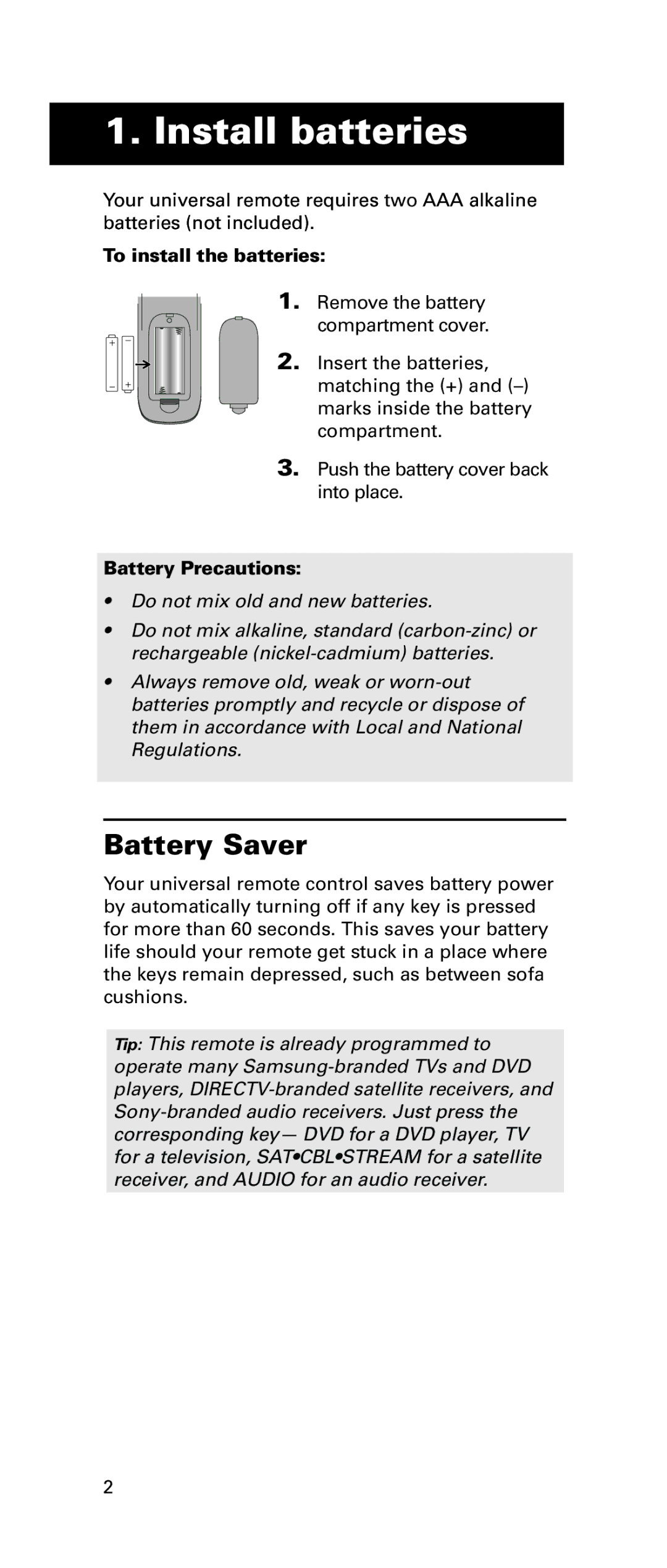1. Install batteries
Your universal remote requires two AAA alkaline batteries (not included).
To install the batteries:
1.Remove the battery
compartment cover.
2. Insert the batteries, matching the (+) and
3.Push the battery cover back into place.
Battery Precautions:
•Do not mix old and new batteries.
•Do not mix alkaline, standard
•Always remove old, weak or
Battery Saver
Your universal remote control saves battery power by automatically turning off if any key is pressed for more than 60 seconds. This saves your battery life should your remote get stuck in a place where the keys remain depressed, such as between sofa cushions.
Tip: This remote is already programmed to operate many
2